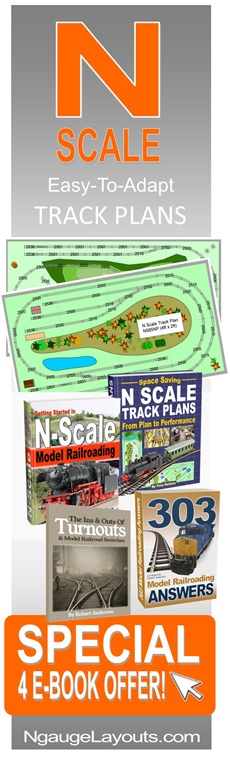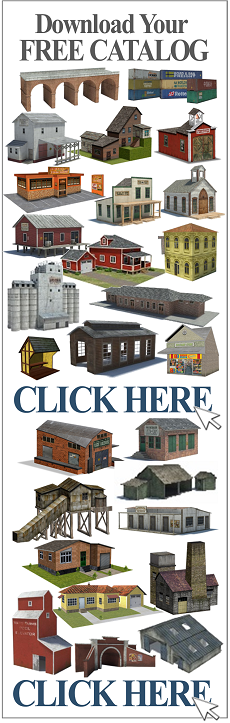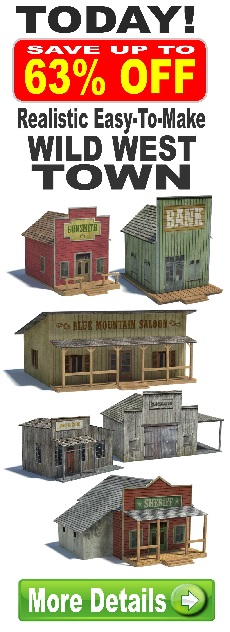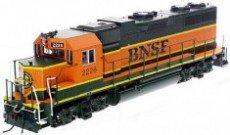Everything on model trains, model railroads, model railways, locomotives, model train layouts, scenery, wiring, DCC and more. Enjoy the world's best hobby... model railroading!
Broadway Switcher Will Not Respond to Throttle
Jerry asks readers:
“I have quite new HO DCC Broadway LTD Switcher with excellent sound and also great movement. It responds forward and back, then suddenly sound remains normal, but I lose all throttle response. I love this little Diesel Switcher. Does anyone have a suggestion to this problem? Thanks.”
How to Install a DCC Chip into a Tamper Track Machine
Jamie asks readers:
“I have just purchased a Hobbytrains N gauge tamper track machine. Does anybody know how to install a dcc chip into it? If you do which one should I use as I have not installed one before?”
Can a DC Setup be Converted to DCC Without Great Expense?
Max asks readers:
“My existing HO set-up is DC. Can this be converted to DCC without great expense? It is a three track oval, where one keeps passenger trains to the normal main line and runs freight around the inner goods loop. Three trains can be run at once.”
How Far Does a DCC Signal Transmit?
Phil sent in these questions for readers:
- How far does a digital signal transmit?
- Are their decoders for track switching?
- How does a DCC Loco get its DC power, onboard or does it require an extra car to carry batteries?
- What are, if any, the benefits with a dual power layout, power to track and power from loco?
Dan also sent in this comment which I guess leads to a question:
“I am very interested in converting from DC to DCC. I hesitate only because of potential wiring issues and/or not being able to run my DC equipment.”
Using Felt as Track Underlay?
Bill asks readers:
“Thanks for the tips. I painted my baseboard green… thinking grass. I am trying to build my layout using self-made parts as much as possible. Cork underlay for the track is expensive, so I’m going to try felt and spray it with a pva/water 50/50 mix. I can cut it to shape and glue to the baseboard? Comments?”
DCC – Where trains will do as they are told!
Article kindly submitted by Model Train Club Member Roger W.
 Despite DCC being around since as early as the late 1980’s, many model railroaders are still happy operating the older analog DC systems. From my limited 14 year experience in the hobby there still seems to be some confusion with how DCC works, especially among some of the veterans, and those ‘newbies’ who we desperately need to attract and encourage into model railroading.
Despite DCC being around since as early as the late 1980’s, many model railroaders are still happy operating the older analog DC systems. From my limited 14 year experience in the hobby there still seems to be some confusion with how DCC works, especially among some of the veterans, and those ‘newbies’ who we desperately need to attract and encourage into model railroading.
Although the purists in the hobby might not approve of my following explanation of how DCC works, I’ve written it in very simple terms for everyone to understand. After all, for this hobby to continue successfully into the 21st Century, we need to encourage youngsters and ‘newbies’ into the hobby, without frightening them off with unnecessarily complicated terminology. When they get comfortable with the basics, they’ll hopefully progress to understanding the more intricate stuff. So here I go with my explanation of …
How DCC works
Basically every locomotive operating on the DCC controlled rails will have a small decoder fitted inside. The data commands will be transmitted to all locomotives at the same time. However each loco will have its own unique digital address, and when the digital signal is transmitted along the rails to a specific locomotive, only that loco will respond. The other locomotives on the layout will ignore any commands for the other loco, and continue operating in accordance with the last instructions that were sent specifically to them. So, if a loco had previously been told to “STOP”, or if the loco has not been given any instructions since turning on the DCC system, the loco will remain stopped.
It is a bit like when you have children – you assign each child a name, and they will (hopefully) respond when their name is called. However, unlike a child, a decoder will always do as it’s told.
So, a decoder will do “precisely as instructed”, immediately it receives specific commands… and, it will ignore commands sent along the same rails that are intended for other decoders.
DCC is not just for loco operation
DCC can be used for operating various devices and accessories (signals, sounds, lights, points, motors, etc), as well as for locomotive operation. Data will be sent to a specific decoder instructing it to act upon a command – be it turning on a light, starting an engine, or activating a whistle. Once the command has been given, the device will remain on that setting until it receives another unique command.
I gave the analogy earlier of decoders being compared to children; however instead of being given separate names, decoders are given separate address numbers to identify them. The advantage is that the operator can send different commands to each loco by calling up the address number of each loco, just like a parent would call out to each child by name.
Operating separate locomotives and accessories at the same time
Hence the great benefit of DCC – several locomotives can be operated on the same track, at the same time, just by calling up an address number and issuing specific digital commands. One loco might be told to move off, while another loco will remain stationary until it is instructed to do otherwise.
In practical term; a train can be set to operate on the main line, and then another locomotive (with a different decoder address) can be sent a signal instructing it to begin a shunting task on a siding. The train on the main line will continue operating uninterrupted whilst the other loco completes its tasks.
In another example; a loco could be stopped at a station platform and a second loco could be moved into position behind it (and even coupled to it) without the first loco moving, or needing an isolating track section. The two locomotives can even be coupled together to pull a heavy load by using a temporary address number. Both loco motors would be set to be controlled by that one temporary address number.
Depending on the system, there is generally an ‘ALL STOP’ button on the console or controller in case of an emergency. Activating this will stop everything, to allow for the problem to be fixed. Usually each loco is started again in turn.
In summary; several locomotives can operate at the same time thanks to DCC. The system can also be used to control train lighting, points, signals, and even ‘on-board’ effects like whistles, horns and chugging sounds. DCC provides more flexibility and control so increases the variety of possible functions on a model railroad.
Thanks Roger for taking the time to write this article and for allowing me to share it with the 10,000 weekly readers to this blog. Your contribution to the hobby is appreciated.
If you have a unique article you would like to share with others on this blog, you can submit it to the Blog Moderator here http://www.model-train-layouts.net/Submit-An-Article.html
New Loco Can’t Navigate Curves
Miles asks readers:
“I have a question on this new loco I bought. It is a Budd Amtrak powered coach and it cannot navigate the curves I have on my layout on account of two details next to the trucks that limit the amount they can turn. Should I cut those details off or not?”
Making Handrails and Steps
Ken asks readers:
“I am detailing some of my models and wish to add handrails and steps etc. I can find plenty of detail on the width/length of these items, but nothing that tells me how far off the face of the wagon/carriage the handrail, steps etc project. I am modelling in HO.”
How to Prevent Loco’s Stalling at Points
Jeremy model in HO and asks readers:
“Both of my engines are prone to stalling on the pointwork, or when they are moving through the loop (especially in one direction). Is there anything I can I do to rectify this problem?”
Model Railroad Winter Scene on N & W Line
This photo was taken of a winter scene on the N & W Line. More ideas here.
20ft Long Shelf Layout
Curt sent in this photo to share –
“This is a photo of my multi track rail yard on a two foot wide 3/4 inch plywood shelf 44 inches above the floor and 20 feet long that is supported by 12 x 12 inch angles attached to vertically hung 1 x 4’s. Installation is stable for track and rolling stock but not strong enough to carry human weight. I could have added vertical legs if needed. The shelf was built about four years ago.”
19 FREE Signs to Hang in Your Train Room
These signs will get visitors to your layout talking. If you want to add a bit of fun to your train room, then you can download one or any of these signs with the compliments of modelbuildings.org.
Download and share any of these train room signs for free: http://www.modelbuildings.org/free-train-signs.html