Everything on model trains, model railroads, model railways, locomotives, model train layouts, scenery, wiring, DCC and more. Enjoy the world's best hobby... model railroading!
How To Fix JMRI Problems With DCC Engine Functions
Doc has HO scale and asks readers:
“I just installed a JMRI system with my NCE DCC and iPhones. During operation, I lose my wireless connection. My Dell computer does not lose the wireless connect. My DCC sound still works but I have not control of the engine functions until I shut down and reboot. Any help out there.”

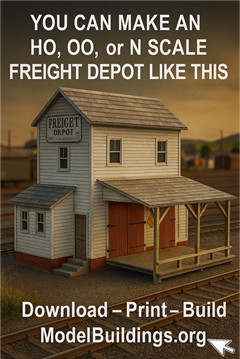
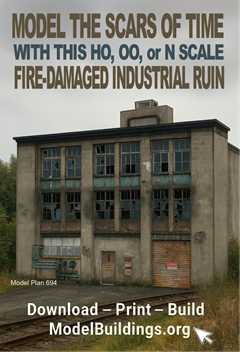
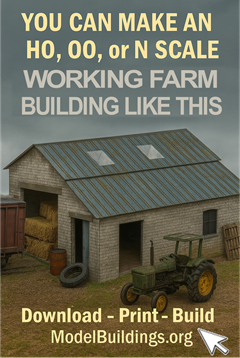
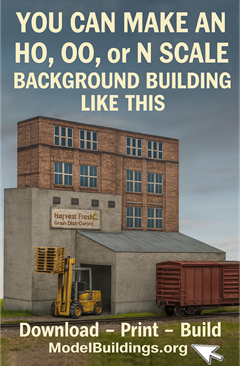
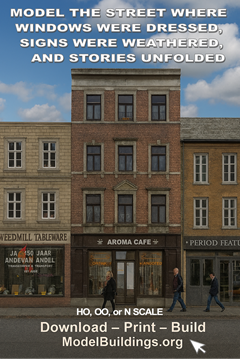




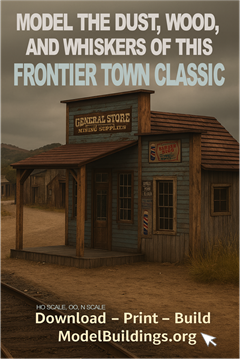
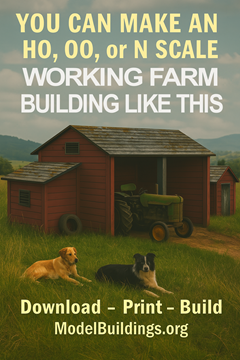
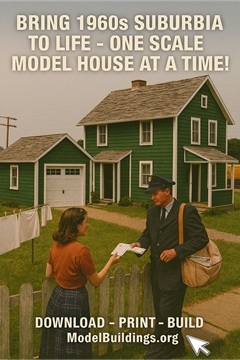
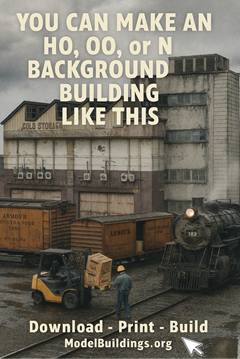
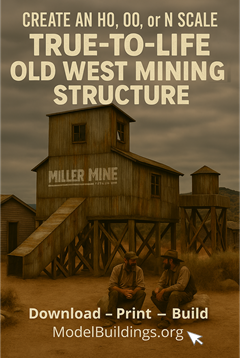
1) There may have been a problem with the JMRI installation. Try a re-installation after first backing up your data.
2) Ditto for the iPhone app.
3) Ditto for the NCE interface.
4) If all else fails, take the JMRI out of the operational loop and utilize it only on your programming track.
Hope this helps . . .