Everything on model trains, model railroads, model railways, locomotives, model train layouts, scenery, wiring, DCC and more. Enjoy the world's best hobby... model railroading!
Spot The Difference – DCC – Arduino
I keep getting comments from a few that the “spot the Difference” puzzles are too easy. I’ve accepted the challenge and added more complexity to this weeks puzzle. Can you find the 12 differences in these pictures? Post your answers using the ‘COMMENTS’ link below. This will test the brain, eyesight and patience. Have fun!
To view larger side by side images of this puzzle Click Here


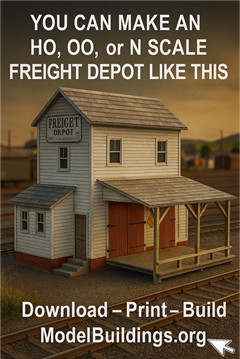
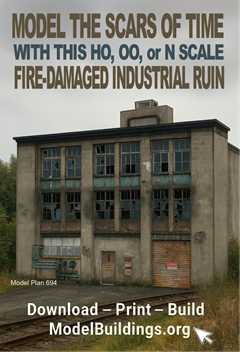
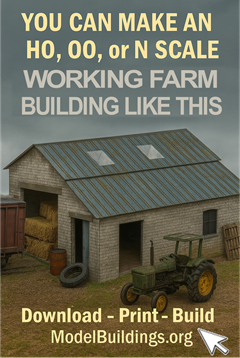
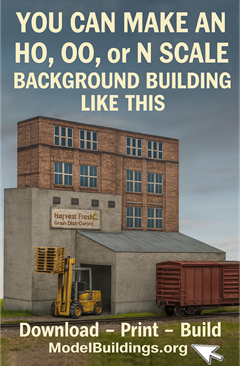
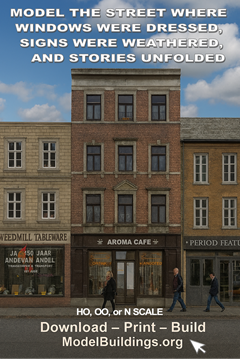




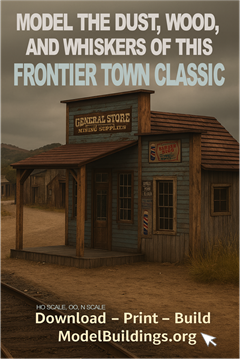
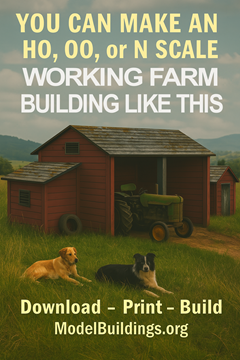
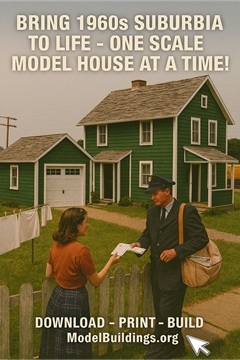
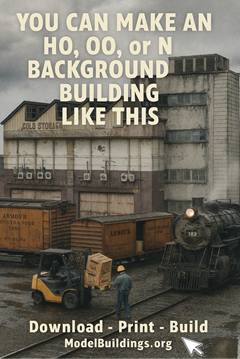
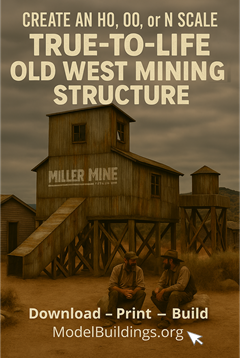
You’re cruel? I had to quit, I was getting eye strain. Lol
All errors assumed to be in top picture.
1 Arduino in top left misspelt.
2 Purple wire in top left Cluster missing
3 Button missing on bottom right controler in pile
4 Number missing below cab window in top right loco
5 Extra UNO logo on Arduino board
6 Arduino board reduced in size
7 Blue led on lower right side missing
8 Small circuit board/cable in lower right corner flipped.
9 .Com in ModelTrainControls.com
10 logo on loco 328 below cab smaller
11 word LED above ‘328’ reads DCC
12 orange LED missing half way up left side
1. Right hand lower corner, green chip board is in different position. Turned sideways.
2. Right of big blue board just under wires blue led light is missing.
3. In front of loco 328, orange led light is missing.
4. Upper left corner, wire missing from wire bundle.
5. Blue board, one of the “uno” is missing.
6. Blue board, size of entire board is different.
7. Above left engine, at the top “Ardiuno” is misspelled.
8. The C in .com change in caps.
9. Right upper yard engine missing numbers under cap window.
10. Lower left diesel engine, logo has changed.
11. Lower left diesel engine, just behind cab “DCC” changed to “LED”.
12. Bottom white boarder is different widths.
Seeing the photo has changed from over/under to side by side, the border is now the same size. So I need to change answer #12 to lower right controller in the pile missing button. Also nice that the image got a little larger when you “click here”. Still fun to do, Spot the Difference, keep it up!
Easy for the Eye to see, hard for the Brian to register. Eyes ok, it’s my brain that gives me trouble.
1.) Lower left yellow LED leads missing.
2.) Red LED just above (1) missing.
3.) Logo on Diesel #328 is different.
4.) Arduino at top: the (i) is moved to before the u.
5.) Top middle green LED leads are longer (right of ‘DCC’).
6.) Upper right corner red LED leads are missing.
7.) Numbers missing from Diesel #276.
8.) Foremost DCC throttle display is different (Black).
9.) Background White DCC throttle display is different.
10.) .com (C) is capitalized.
11.) Foremost Arduino CB is larger.
12.) Small CB below (11) is flipped.
Thats what I see, anyway. Do wish the resolution was better!
And one other: there is a missing black lead in the upper left wire bundle.
Oh, don’t forget the missing blue LED on the far right middle of picture. Man, there are things all over the place on this one! I think thats all, but who knows?
Well, wouldn’t you know it. Missed ANOTHER one. Above Diesel #328 DCC becomes LED. Okay, thats it, I quit!
“Cruel” is being nice. This is almost impossible. Why?
1) CONTRAST! The background should be a darker color or, change the color of the LED leads to black. White lettering (or leads) on a light blue background is difficult to see.
2) I think most of the differences are in the (too many) LED’s.
3) Images could be a little sharper.
I, too, had to quit. This challenge is just too much. Nice try. My rating – 6 out of 10.
This is definatley more difficult but not because of the subject but that the pictures seem smaller and when I try to enlarge them they become fuzzy and hard to see/read. So far I have been able to find seven (7) differences but can’t continue due to the fuzziness…
Make that eight (8).
The differences (as seen on the TOP PHOTO) are:
1. Top left – black wire is missing
2. Top left – Ardiuno instead of Arduino
3. Center left – the orange LED is missing
4. Center left – slightly to the right of # 3, DCC is printed instead of LED
5. Lower right corner – right underneath the yellow and black cables, the blue LED is missing
6. Lower right corner – on the printed circuit board (PCB) the model name, “UNO”, is “printed” twice
7. Lower right corner – near the bottom, the small module is printed slightly to the left
Good luck to all of you!
Carl
1. Arduino above upper left yellow engine spelled diferent.
2. writing under cab window missing on upper right yellow engine.
3. blue led light missing left border below wires in upper picture.
4. blue circut board lower in lower picture.
5. plug wire at lower right corner facing up in lower and facing down in upper picture.
6. UNO on blue board missing bottom right of lower picture.
7. top picture-letters DCC above bottom yellow engine and LED above bottom yellow engine in
lower picture.
I found using awesome cleaner cut about 25 to 50 % for cleaning plastic models without taking off
the printing on the side works very well, it should work on brass I would use a soft or worn tooth brush
to get into fine detail areas.