Everything on model trains, model railroads, model railways, locomotives, model train layouts, scenery, wiring, DCC and more. Enjoy the world's best hobby... model railroading!
Problems With DCC Speed Control and Direction
“I’m quite new to this and in the early stages of building a DCC layout, and just tested my first loco. I am experiencing a few problems with my Hornby Select Controller. My loco moves even when I have the speed controller is set at zero. The direction switches don’t seem to have any effect. This problem will be basic for some, but for me, it is a complete mystery. Help would be good. Thank you in advance.”

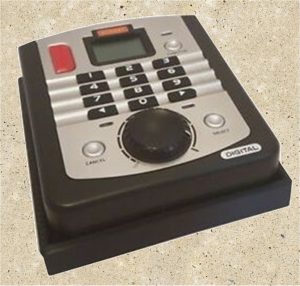
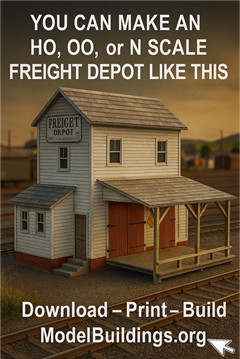
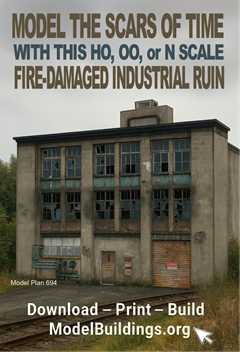
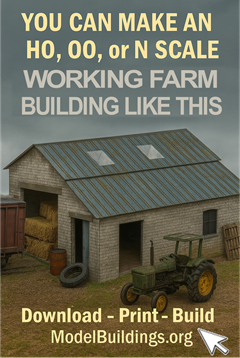
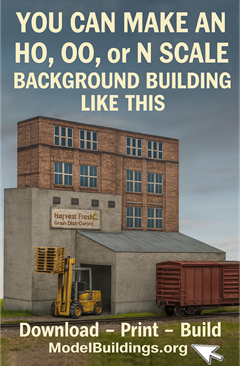
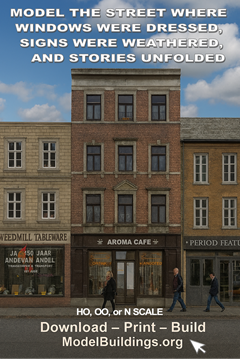




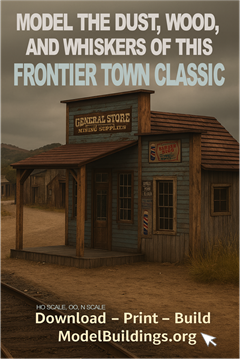
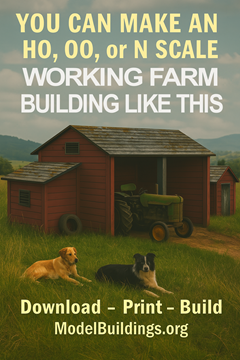
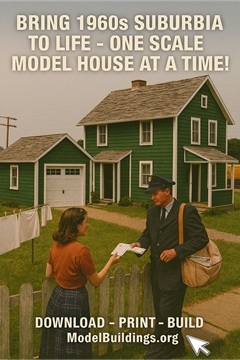
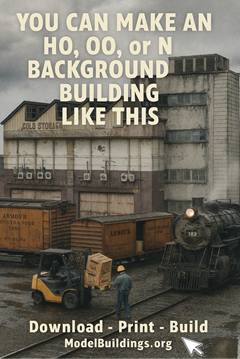
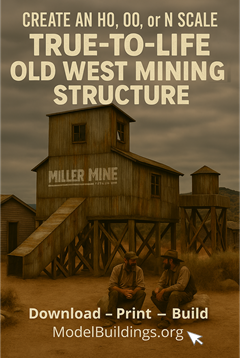
What DCC ID is the loco set to? If it is set to zero it may be operating in DC mode rather than DCC mode. That would make the decoder ignore the commands from the controller. That’s just a wild guess.
yes zero
Dale,
I am not familiar with the Hornby system but the id 00 is usually used when you want to run a DC locomotive in a DCC layout. This is something you shouldn’t do often or for too long. If your loco is equipped with a decoder the default address is usually 3 but you can change it to whatever you want within the limits of your system.
If your loco is decoder equipped and running on its own you probably have a defective controller. To test this try running a different dcc equipped loco. If it does the same thing then repair or replace the controller. If you choose to replace I would move up to a NCE Power Cab or a Digitrax Zephyr.
Good luck.
Sounds like you need to allocate an address to the Loco (a number), and when using the controller set the loco at that number.
I know some old hands have bought DCC controllers and used them like the DC analogues of yore. It isn’t like that with DCC. I don’t mean to insult your intelligence, but please read the manual.
Check that the track power connectors do not have a capacitor fitted., power connectors for DCC have no capacitors
Hello Steve,
There will be a way to ‘program’ your loco’s address to whatever you want it to be. Some controller’s require a seperate ‘programming track’ tp do this, others do not. Your manual should tell you how to program the loco (I would suggest ‘3’ to start with since that’s the default. Later, you can change it to whatever you want to by the similar method.
Once it’s set, you set your controller to ‘talk to’ address 3 and the loco should work properly…