Everything on model trains, model railroads, model railways, locomotives, model train layouts, scenery, wiring, DCC and more. Enjoy the world's best hobby... model railroading!
DCC Locomotives Go In Opposite Directions
Roger is puzzled with this:
“After installing a decoder in my Atlas C425 it goes in the opposite direction to my other DCC loco. Strange, I thought both DCC ready locos would run the same way?”
If you have a question you would like published, send it to the Blog Moderator using the link below. If you have a photo or drawing to include, then simply advise the Blog Moderator when submitting your question. He will tell you how.

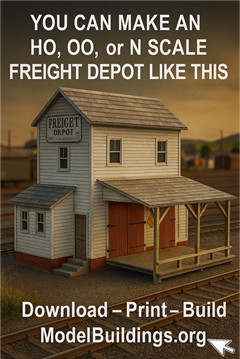
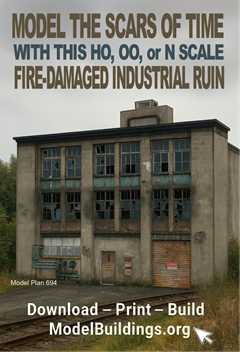
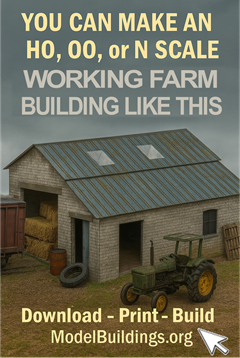
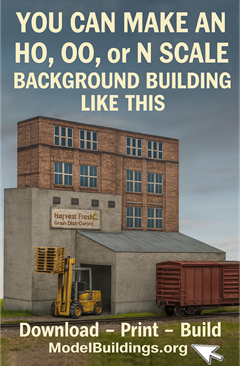
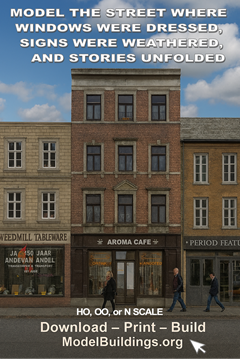




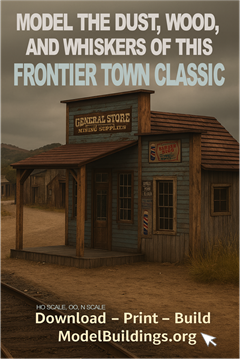
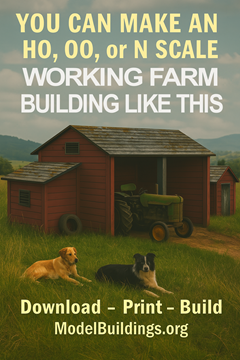
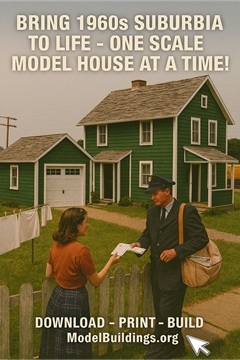
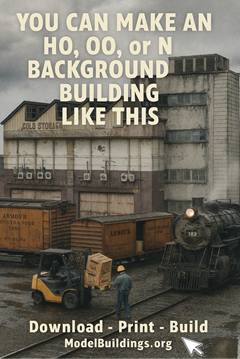
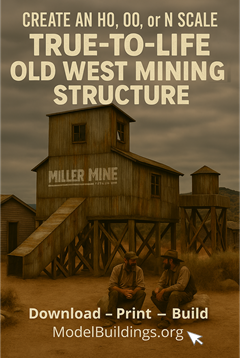
Hi Roger
this is an easy fix by programming the chip to which way you want to set it up or just change the motor wires over
There’s a setting you can change to tell the decoder which way is forward. The decoder instruction sheet (or maybe the manufacturer’s website) should tell you which setting to change.
Roger you can set the direction in CV29. This is standard for all NMRA standard decoders. Check with your owners manual (web site) what value you need to get the performance you want. This CV controls a number of other options such as short or long address, DC compatability, number of speed steps, speed table enable. All this to say be careful when you change CV 29 or you might end up with undesirable operations.
You may well find that your controller is able to do this with a couple of button presses and without having to delve into the dark world of CVs – even the most basic controllers like the Bachmann EZ Command can do this. Have a look in your controller manual.
I know this is an old post, but if you plug in an 8-pin decoder backwards, the engine will run backwards (the lights might not work right either). Something to keep an eye out for anyway 🙂