Everything on model trains, model railroads, model railways, locomotives, model train layouts, scenery, wiring, DCC and more. Enjoy the world's best hobby... model railroading!
Digitrax Zephyr DCC Confusion
Al has a question experienced model railroaders will be able to comment on.
“I don’t quite understand the ‘slots’ that the loco numbers are supposed to occupy on the Zephyr system. According to the manual, you can have ten locomotives in ten ‘slots’.
Another source which I have read said 12 locos can occupy the ‘slots’.I have tried to pack ten or 12 loco numbers into the system to get a FULL reading; I got to 14 and the display never said FULL.
It seems to me that when you push the ‘Loco’ button to add the next loco number, the previous one is erased from the system. I wish there was a way to toggle between two or three locos that you have running on the track at the same time without having to press Loco, key in the two or four digit address (two in my case), then press Loco again.
My layout is so small that by the time I do all that, the train is halfway aroung the track – and aiming for the back of another train.What am I doing wrong?”
Al has a follow on question:
“The source that I read said that, when you are programming, if what you have written to the CV ‘takes’, the display is supposed to read ‘GOOD’. Never got mine to say that. Am I missing something else here? (At my age, I miss a lot…)”
To help Al, simply add your comments to this blog using the green comments link below.
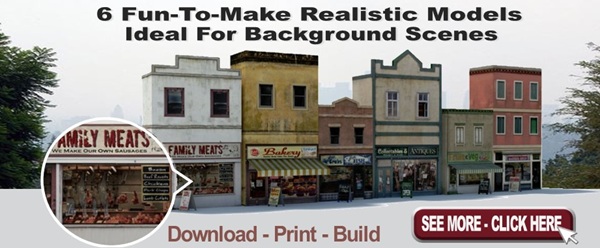


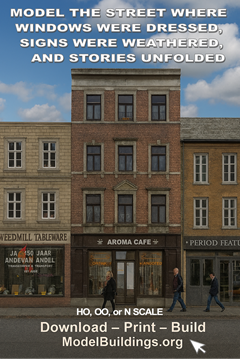



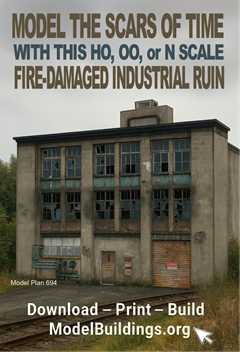
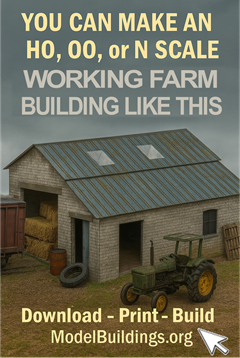
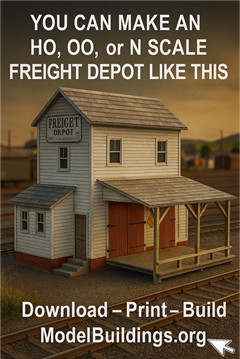
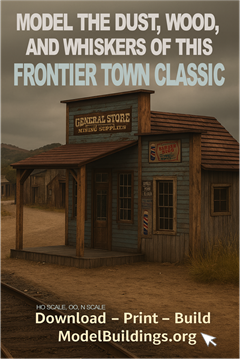
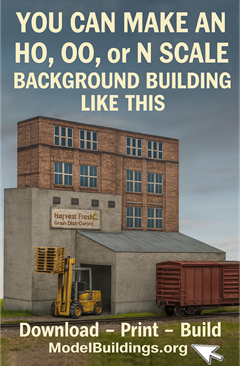
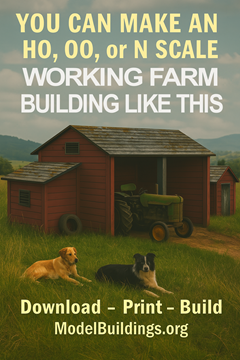
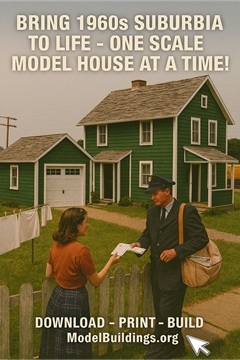
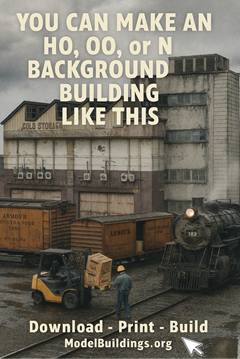
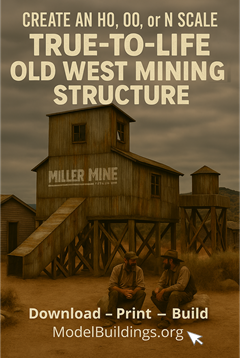
DCC continually resends the last speed setting to each locomotive in its “roster”. The roster is ten locomotives for the Zephyr. It is six for the NCE PowerCab, and it is over nine hundred for the high end systems.
With a small layout put one train on the tracks, enter it’s address, and stop it before putting the next train on. When you have that train on the tracks set it to a very slow speed, then re-select the first train and set it to a slow speed. Yes, this is awkward with the Zephyr because of all the button pushing to select the locomotive you are currently commanding. The Zephyr lacks a “last” button like TV remotes, which some competing products have.
I have never read the source that says the display will read “GOOD”, but that is not my experience with the Zephyr. Usually you write the value to the CV, then read the CV and make sure you get back what you wrote.