Everything on model trains, model railroads, model railways, locomotives, model train layouts, scenery, wiring, DCC and more. Enjoy the world's best hobby... model railroading!
Software to Capture Layout Data
Sergio asks readers for advice:
“I am a Marklin train enthusiasts. Is there a reliable software to capture all data of a layout… locomotives -coaches – the history of the pieces its origin number of loco – etc? I once bought a program off the internet but it wasn’t reliable. Your answer appreciated.”
Add your comment.
6 Responses to Software to Capture Layout Data
Leave a Reply







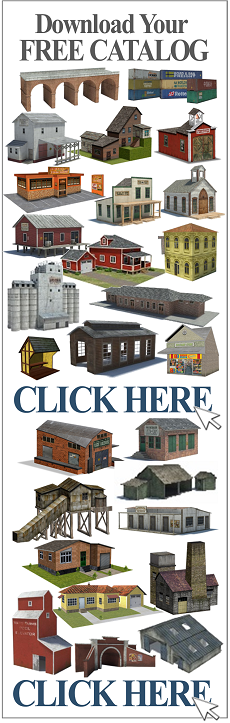
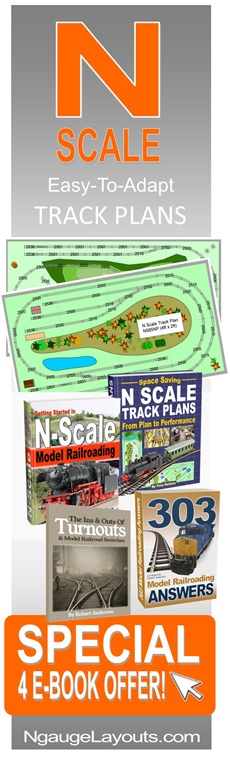
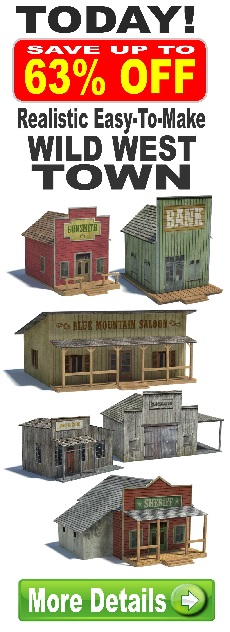




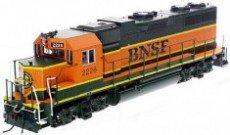

Try Easy Model Railroad Inventory from RCL Software It allows you to inventory each item in your collection with photos and also allows you to set up your “trains” and their locations and also includes a fast clock.
I agree with Mr. George Albert Archer take a look at EMRI.
There is a bit of a learning curve, but I use it regularly.
I use a large spreadsheet. In it, I log prototype data, manufacturer’s data, purchase info and general notes. There are separate sheets for railcars, locos, sets, carriages, wagons. It catalogues some 1200 items. For Z scale, I use just one sheet as I have a lot less of that. It will, in time, be linked to a second sheet carring detailed technical info of locos. If you are interested, pm me on facebook under my name above followed by “UWIST”.
I found a free version of a program called Yard Office you can try it for free with the basics activated, but to do reports, and print outs you need to buy the full version.
I’ve been using this Product for about 5 yrs. & I like it alot. It’s easy 2 use, & I like the the way U enter UR Products. Boxcar Willy,
I created my own database using an inexpensive product called HanDBase by DDH Software. I first created the database on a Palm W handheld which was migrated to a Palm based mobile phone to a Windows based mobile phone and finally to my current Android based mobile phone. This product also has a ‘desktop’ support system for both Windows and MAC. This allows you to ‘sync’ up the data between your mobile and the PC. I have used this product which allows easy addition of new fields in a very short timeframe (minutes, and it updates all records). My current database contains 18 files for the various types of railroad cars and 13 tables used to reduce typing time (coupler types, RR Logos, RR Names, etc.). You can export and import data in different formats easily as well.