Everything on model trains, model railroads, model railways, locomotives, model train layouts, scenery, wiring, DCC and more. Enjoy the world's best hobby... model railroading!
How To Add A Photo or Diagram To This Blog
Thank you to all those readers who requested we add a function to allow them to post a photo or diagram when they answer a question. We have worked out the techie stuff on how to do it, so can now offer this service.
So, when you go to add a comment to a posting on this blog, you can now add a photo to explain the answer you are giving (if you want to that is). This quick clip gives a demo.
Please Note: All comments and photos still get submitted to the Blog Moderator for approval before they are published. This is to stop spammers and to maintain a very high standard of content. Poorly worded questions and answers are not published.
4 Responses to How To Add A Photo or Diagram To This Blog
Leave a Reply
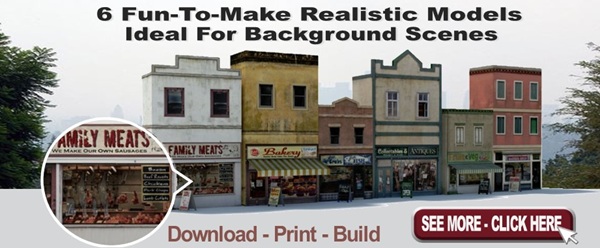







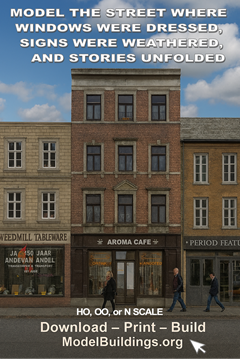


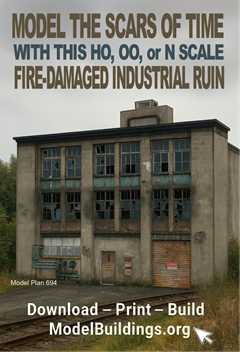
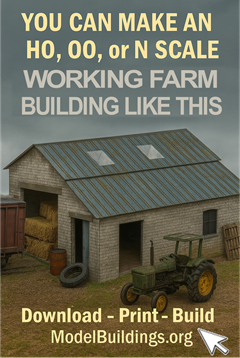
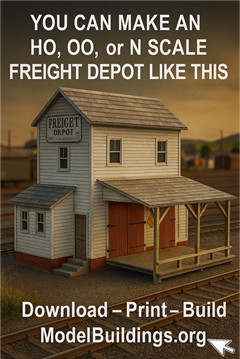
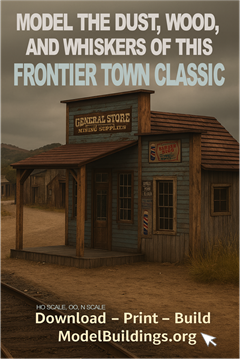
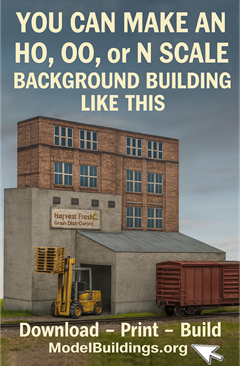
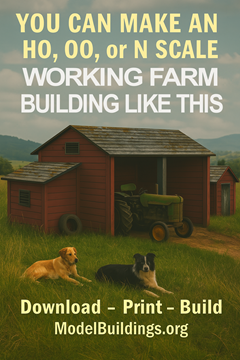
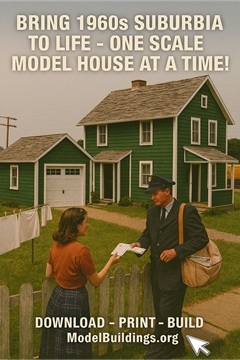
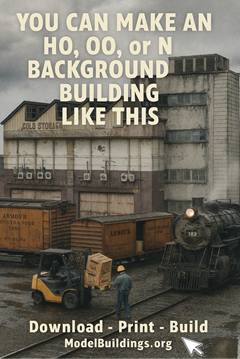
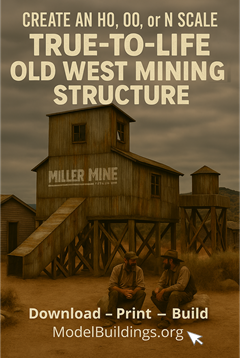
What do you all think of my layout any ideas to make it look better
The vid says JPG only. Please can we include GIF, as this is much better for diagrams ?
We usually create diagrams in GIF format. Converting a GIF to JPG makes the file bigger and loses picture quality.
GIFs can even be animated, which may be useful for illustrating some techniques and principles.
Frank, at this stage the system only allows jpegs.
This is really great info. Recently, I finally built my own model railroad after many years of wanting to do it. Believe me, it’s never too late to live your dream! Just don’t lose faith and know that it will be worth it in the end, despite all the hard work.
I was lucky to find some great advice that helped me make my railroad very realistic and detailed, and keep things under budget.