Everything on model trains, model railroads, model railways, locomotives, model train layouts, scenery, wiring, DCC and more. Enjoy the world's best hobby... model railroading!
Road-Rail Vehicle from 1935
A “road-rail” vehicle is one that can run both on both rail tracks and conventional roads.
Although these vehicles are generally used for railroad maintenance, they often need to be driven on roads near the site, and then converted into a rail vehicle to reach the actual work site.
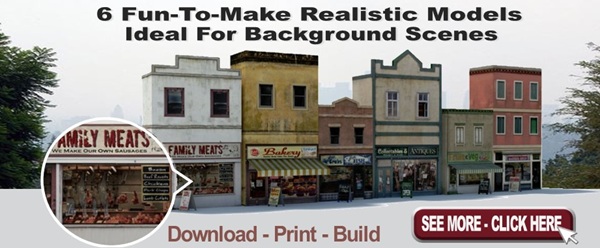
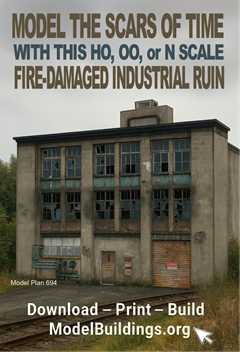
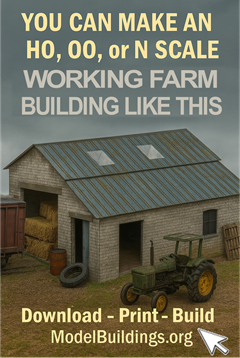
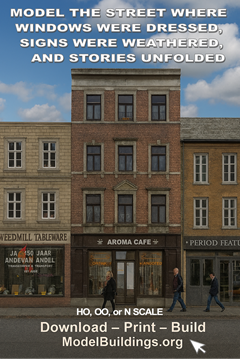




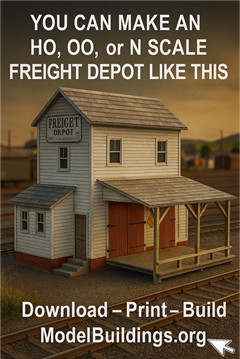
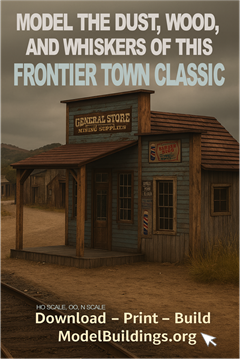
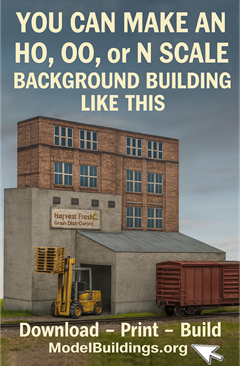
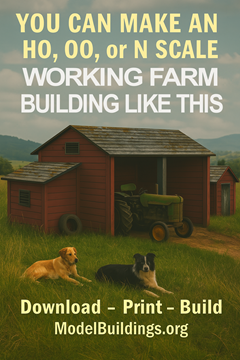
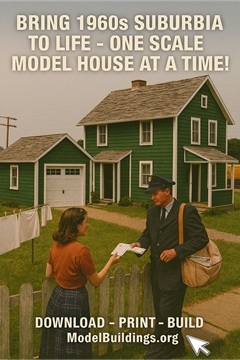
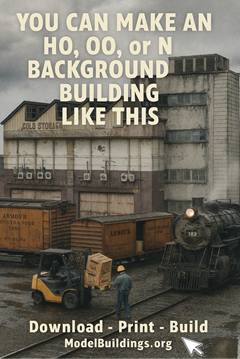
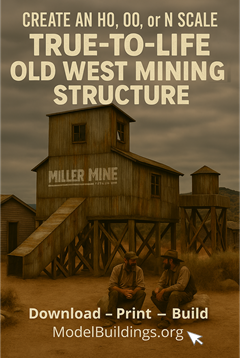
Re the rail/road bus video. In Adelaide we have a thing called O-Bahn – works exactly the same way, but the government purchased, and pays a licence fee to use the technology which was imported from Germany. The taxpayers would have been much better off if they had asked the railway workshops to make this simple conversion.
I have periodically seen maintenance vehicles locally with this “road-rail” configuration. They are typically a pickup or dump truck design. The bus design is something I’ve never seen, most likely because it didn’t catch on. What a neat piece of film and technology back in the 1930’s!
Hi
I have been reading through the Model Railroad Micro controls book by Terrence Miline and wish to use the crossing flash code
I have made up the board and copied the code and got it to work but I’m missing the part where it is activated/turned on
I want it to turn on by a sensor and run for a certain amount of time and then turn off can anyone add this to the code below
#include
void setup()
{
pinMode(11, OUTPUT); // Enable pin 11 for use as an output.
pinMode(10, OUTPUT); // Enable pin 10 for use as an output.
pinMode(13, OUTPUT); // Enable pin 13 for use as an output
}
// Program loop
void loop() // outer loop
{
float val = 0;
float val1 = 0;
float z = 2500.0;
int y = 3300;
digitalWrite(13,HIGH);
for(int x=0;x<y;x++) { // first inner loop
val = (sin(x/z*PI)+1)*127;
analogWrite(10, val);
}
for(int x=0;x<y;x++) { // second inner loop
val1 = (sin(x/z*PI)+1)*127;
analogWrite(11, val1);
}
analogWrite(11,0);
}