Everything on model trains, model railroads, model railways, locomotives, model train layouts, scenery, wiring, DCC and more. Enjoy the world's best hobby... model railroading!
Changing To DCC
Chris has a question:
“I’ve been running older straight DC Trains for the last year and they’re giving up and frequent brake downs. I am thinking of upgrading and this DCC is new to me. Any recommendations on how to start to learn about it? I’ve no clue as to what it does. Thanks.”
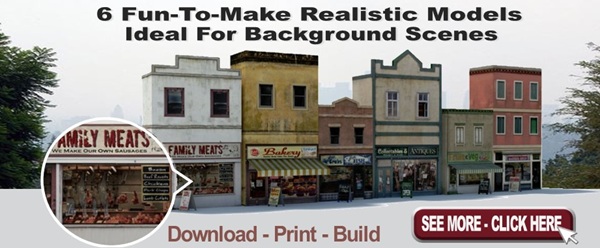

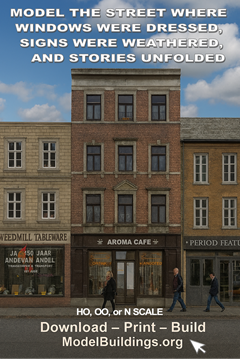


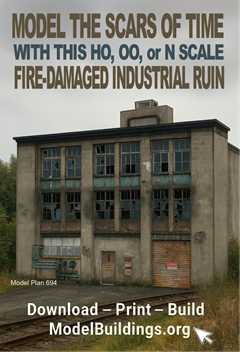
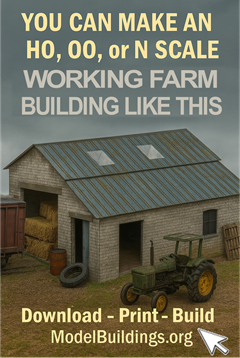
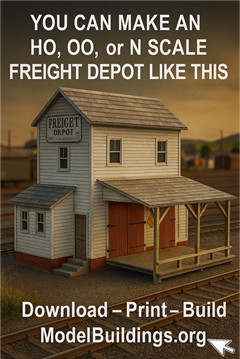
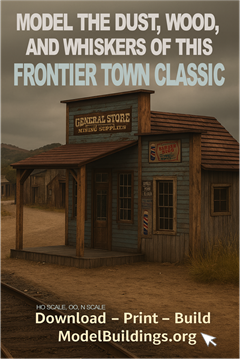
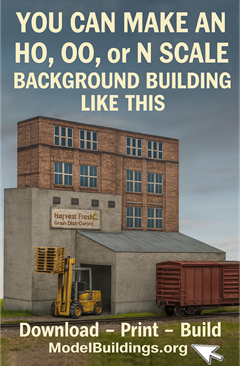
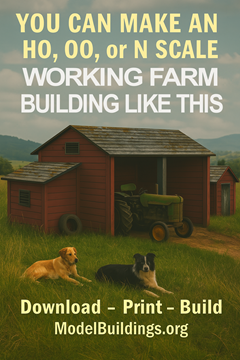
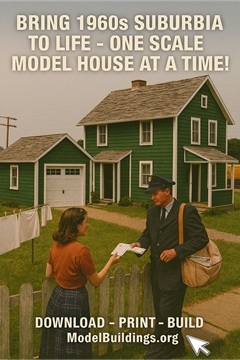
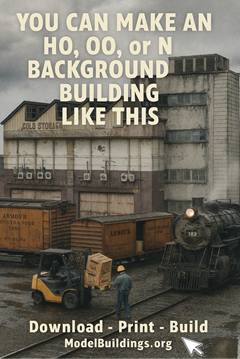
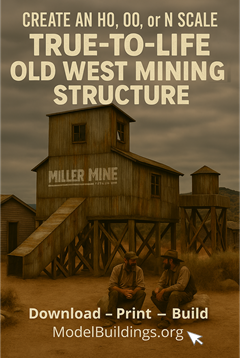

Hi Chris DCC is brilliant I control 16 locos on my layout . The way it works is each loco has a dcc decoder fitted each with a different address the easy way is to address your locos say from 1 upwards so if you want to use no 1 you press 1 on your dcc controller and off you go if you want to control another press it’s address number and you now control that one and unless you bring No1 to a stop it will continue moveing so now you control 2 at once I’ve controlled 9 at one time but you really have to concentrate and keep an eye on what’s going on. I used to run dc and when I changed all I did was disconnected the dc controller and connected the dcc controller put on a loco with a decoder fitted and fired it up change over took 5 minutes. Now I’m 65 years old and old school you find some people blind you with science and you think it must be difficult you learn as you go it’s not difficult my DCC system of choice is the NCE system very user friendly and even a dumbo like me can use it easy to follow instructions in plain English not gobble degook that you need a degree to understand just get a system plug it in fire it up and you will never look back promise best wishes Graeme
Graeme ,,, Again with some good advice,
Chris
If you want to have a layout that you can take a picture of and show it to your buddy then he asks you “is this picture of a real train???” then you want the engines to be just as realistic. in the way they run, look and sound. go to youtube and search for John Harrell “there are 3 of them mine has a J in the picture”, i have a few ho engines on there that I have worked over with older wow sound decoders i have not entered any of the newest decoders on there yet but will soon. I have 8 video’s there now, two of the engines are old cheap IHC Mehano 4-6-2 Pacific With TCS WOWSOUND LED’s installed and bachmann Motor upgrade producing an extremely smooth 1/4 scale mph, to top speed smoother and as quiet running than any $300 Broadway Limited that I have seen.
NCE Power cab is a great easy to use and reliable DCC system.
I buy, repair, install DCC, LEDs, weather, etc to engines as well as sell train items as a side to my disability income
I have sold many Power cabs and none have complained. That is what I use for repairs installs and on my layouts. I only wholesale TCS decoders,, in MHO the TCS decoders are the best in many ways, they all have a one year goof proof warranty “with a wink and a elbow to the ribs” it really is for as long as you own it at so far. even if you accidently smoke it installing, the wow sound decoders have what they call “Audio Assist™” which will walk you through all of the main settings with out having to go in and adjusting the settings as in other decoders. all out one “if not” the best decoder on the market at or below the competition’s price’s about about $100 for the WOW sound and $20 for no sound.
Below is one of the help messages that I pasted to give you an idea of what the TCS WOW sound is made of ,, it has all of the bells and whistles, just read and then if you want you can check out the others before you come back,
Manual Notching allows you to independently adjust the prime mover sound or “notch sound”, and separately control the speed of the locomotive. TCS Manual Notching works very simply without any set up.
Here is how to do it.
Using the throttle, you set the desired speed of the loco, and by using the Manual Notch up button (10) and Manual Notch down button (11) you can change the notch sound to the desired notch! Yes it is that simple! The notch sound you manually select locks in and overrides the throttle selected notch setting. Manual Notching is available full time in all throttle modes.
When you change the throttle the decoder automatically takes back control and sets the appropriate notch sound. To override the decoder’s selected notch setting simply use the Manual Notch up and down buttons at any time. Manual Notching overrides the automatically selected notch sound. You can notch up before you even move the locomotive!
By default, TCS “Manual Notch Up” is button ten, and “Manual Notch Down” is button eleven; However, if Manual Notch mode is something that you would like to use often then we recommend you re-map the Manual Notch buttons to three and four respectively. Moving the notch buttons to buttons three and four makes it more convenient to access them on most throttles compared to the default of buttons ten and eleven.
This can be done very simply through Audio Assist™, no need to ever program a CV. Jump to the bottom of this article for an Audio Assist™ quick-reference guide for re mapping Manual Notch buttons.
Ultimately, the most fun, premier, and realistic way to notch your locomotive is to allow the exclusive TCS Auto-Notching feature control the notch sound. The decoder automatically sets the notch according to the load, not the speed. Real life locomotives could be in notch eight yet crawling at slow speed because of a heavy train and steep grade. Your TCS decoder by default is configured to Auto-Notch giving you the correct load-based sound! The decoder does this by measuring the load on your locomotive and calculating the required power to move that load. It is awesome to experience TCS’ Auto-Notching in action, offering the most realistic operational experience possible of any decoder on the market. Auto-Notching is a TCS exclusive feature! There is even a simple way to calibrate the Auto-Notching feature for your locomotive using Audio Assist™. Your TCS decoder will Auto-Notch without doing the calibration, but the calibration is there to customize exactly how you would like to hear your locos working on your railroad.
that is just the manual notching feature, so that the engine prime mover will be at the notch level you want no mater of the engine speed and it is just one of the many supper reality features that these decoders can do for your engine. you can visit TCS.com to see what the new WOW Sound decoders can do, and as I said,, the easiest decoder to set up and use with features that no other decoders have to offer.
with the NCE power cab and an engine with a NCE decoder, over the phone I can have you running trains in less than 30 mins.
If you contact me at [email protected] or call me at 252 686 6527 we can figure out if your old engines would be a good candidate for a DCC installs which can save you a lot, if so you can mail them to me I usually can do DCC and LED installs clean repair and lube them and return them in about a week or two depending on my workload at the time. if the engines don’t seam to be good I have some diesel and steam engines from good shape to like new and maybe a new one or two depending on what you want I can get new in the box items also. then when you get them back call me and in 30 mins I will have you running trains like a pro. unless we set there chewing the rag instead of working : >}
Not clear what is breaking down on you. If you are wearing out your loco’s then they must be real old or you are running them constantly. If the track work is failing then you probably have poor connections. Just going to DCC will not solve any of these issues. In fact if you have faulty track work then DCC will make it seem worse.
DCC allows you to run your trains in a more prototypical manner. All the lights and sounds you can imagine a locomotive can produce are available. The loco can be programmed to behave like the real thing, gradual build up in speed and slow braking to simulate a train hauling a heavy load. You can have multiple locos working in an area and direction and speed is controlled by the decoder in the loco.
DCC also allows you to control the switches from the same throttle you use to run your loco’s. With radio or infrared capability you can follow your trains around and throw switches without running back to a control panel.
All this only works well if your track work is flawless though as all info is flowing into the decoders at a much higher amperage than in DC. Brief shorts in DC may not impede the loco. In DCC everything stops.You can setup the layout to allow for independent sections through breakers. Thus a short will only affect a section in which it occurs. There are publications on this subject. Start with something really basic then follow up with further books if you want to learn more. If you decide to go to DCC you will never want to go back to DC.
Good luck
Hi Chris
As stated above the track work needs to be100% for Dcc to operate properly, and to be honest if it is it gives you more fun, if you know a fellow train buff see if you can borrow a newer train and run that, that way if it runs well you no the track is good, if that fails then you no where to start, once the track etc is fixed you may find you have no need to change and you can go back to having fun again,
Dcc is great and easy to operate
Stew.
Hi Chris,
Using DCC gives you many more options Using DC you power the track where all trains run at the same speed in the same direction. In DCC each loco has a chip installed with an individual address and each loco is driven independently On the same track one loco can go forward while another can go backwards. You can buy locos with chips installed or you could have chips installed in your present locos. This will not necessarily overcome the problems you are presently having. DCC can also be used for other Functions ie changing Points. I have the Digitrax system which I have found outstanding.
from the way his comment reads ,,,, “they’re giving up and frequent brake downs”. meaning the engines.
If you give me a call at the number I entered above I will talk to you about your layout etc and try to answer your questions
I agree with the previous track work comments. My local HO club sets up a modular layout several times a year with 30+ individual modules and over 150 linear feet of double track. Our design requirements include individual power lines (#14 gauge solid wire), one for each rail. Thus, with 2 parallel tracks, there would be 4 wires. Then a smaller wire (#20 or smaller) “drop” would be included approximately every 3-4 feet to feed between each rail and the power line. The large wires are connected to the DCC connections on your control unit.
When physically connecting 2 modules together, a short track piece (9″ straight pieces) connects each track and a connector is used for tying together each power line. Even though each module has rail joiners between each piece of track, the electrical connections from the power lines ensures a good source of power every 3 feet or so.
I’ve applied the same technique for building my home layout. I have a power bus beneath the table so I can connect the track drops to the larger power lines. I use 36″ flex track so I like to put a drop approximately in the middle of each one. Using rail joiners and the power drops, I have good electrical connections to the main line across my layout. Also, I have a circular design so I’ve tied the ends of the power lines (the #14 stuff mentioned above) together and then run a line from each wire to my controller. The electrical distance to the furthest point on my layout is half the length of the bus.