Everything on model trains, model railroads, model railways, locomotives, model train layouts, scenery, wiring, DCC and more. Enjoy the world's best hobby... model railroading!
Train Slows and Stalls
“I have a problem with a slow section of track. I have a very powerful transformer, but about a 6 inch section of track the train slows or stalls. I have checked the track, put on an extra transformer, no help. I tried running power to that section of track, but no change. I put the transformer on the curve, still no change. I am at my wits end. Please help if you can. Thanks, Jim”
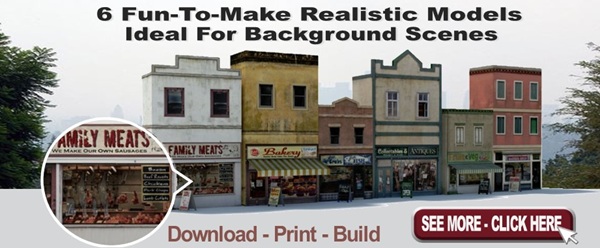

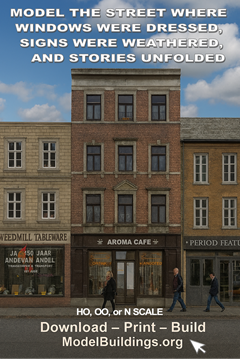



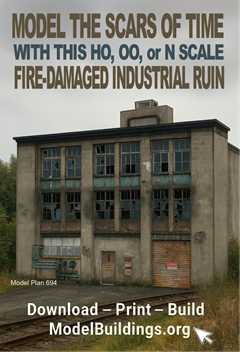
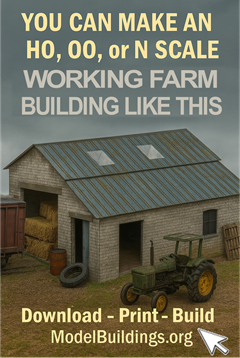
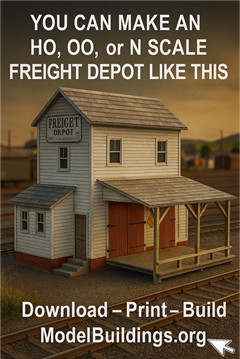
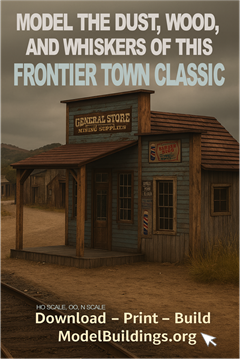
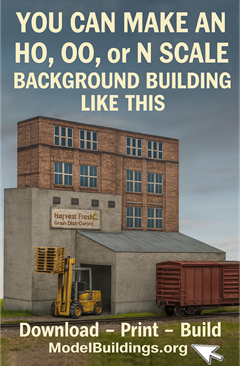
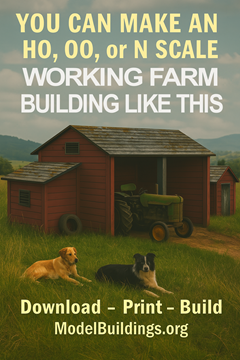
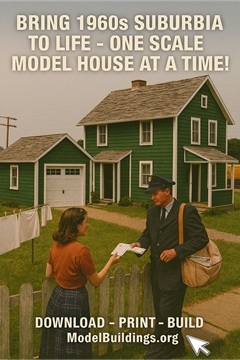
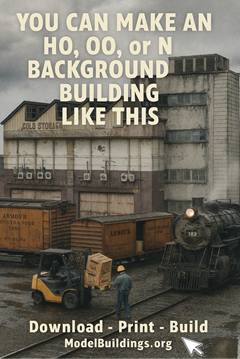
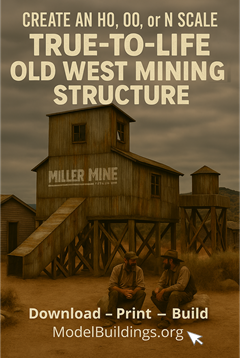
Put a volt meter on that section and check the voltage with other areas of your layout. Is the track clean over that section? Are the rail joiners tight? If not, solder them together.
Soldering the rail joiners or even soldering wire across the connections should fix the problem.
You may also want to check the track gauge. If the track is not in gauge it can pinch the wheels of the loco. as well and cause the wheels to bind. Use a track gauge and check. I have had that problems before myself and it was the track out of gauge.
When you say you have checked the track, have you checked it for level across the rails ie a twist? I have had that problem on a section of my track near a block break. The track had twisted slightly, resulting in the locomotive wheels not connecting with one rail. If I drove the locomotive over the section at speed, its inertia carried it past the twist. But if driven slowly it would hesitate or stop.
Another possibility: Long steam locos have difficulty with tighter curves, due to the length of the parallel wheelbase. Check the manufacturer’s recommended minimum radius for each model.
Hi Jim, did any of the above help ? If not, please let us know the make and model of the locomotive, and the make and radius of the track. Then someone can probably duplicate the conditions and make more useful suggestions.
Hi Jim, Your track may be need to be cleaned. I use Alcohol on Qtips to clean my track.