Everything on model trains, model railroads, model railways, locomotives, model train layouts, scenery, wiring, DCC and more. Enjoy the world's best hobby... model railroading!
Connecting Power Pack Leads To DCC Wired Layout… How? Where?
Rowan asks:
“Hi all, I know my layout I got from my late Poppa is wired for DCC, but he gave away his DCC locomotives a year or so ago to a good friend he had. That’s why I don’t have a DCC equipped locomotive. If I want to test things, how would I hook up an old DC power pack, I have one, on the layout to test the operation of a non DCC equipped loco? I had a go at connecting the two DCC leads to the DC hookups on the old power pack but that didn’t work. How and where should I connect the two power leads from my 12v power pack to my DCC wired layout so I can operate a DC locomotive, as I have a couple? I don’t have a DCC control of any kind connected. I know my question might sound stupid to you guys who know all this stuff, but I am a bit challenged on this to say the least. Do I need a volt meter thingy too?”
If you can assist Rowan, or want to watch the answers as they come in, just click on the COMMENTS link below.
17 Responses to Connecting Power Pack Leads To DCC Wired Layout… How? Where?
Leave a Reply
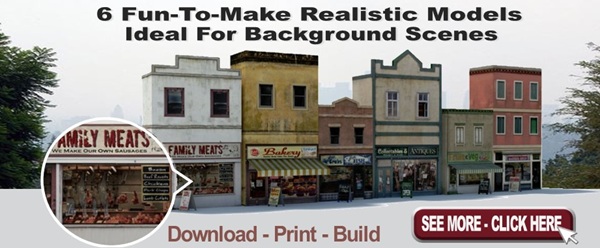








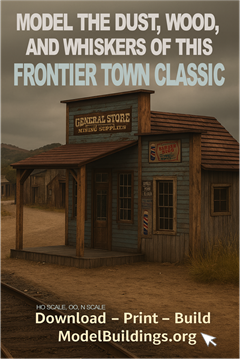
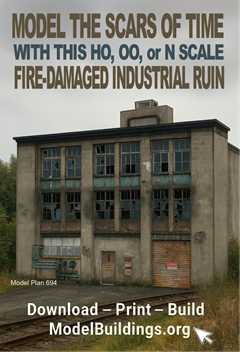
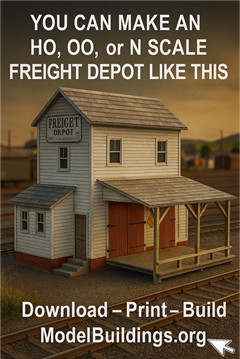
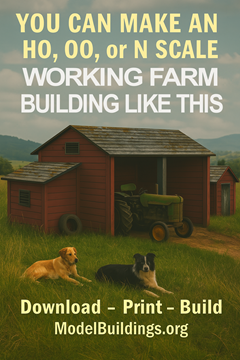
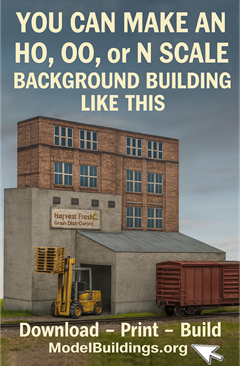
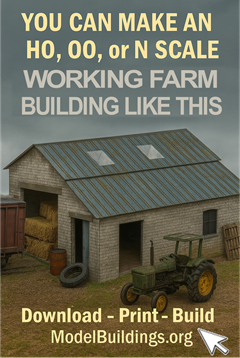
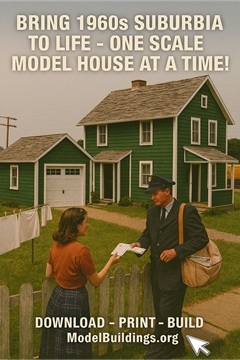
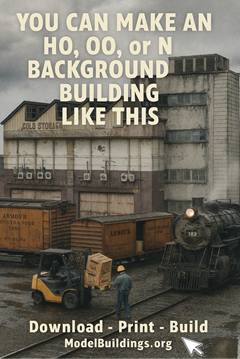
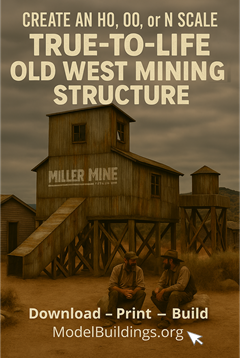
Layouts are not wired dcc. The locomotives are dcc. Any dc train power pack will run regular engines. Dcc simply sends more signals. Might want to make sure your power pack is good. Wide open it should be 12 to 16 volts. Do you have a multimeter?
I don’t have a multimeter, sorry I called it a volt meter thingy. My ignorance.
Volt meter is ok too.
To get a grasp of the basics of model railroad electronics, read a (modern) beginner’s book on model railroading, which will answer all your questions (including the ones you haven’t thought of yet).
There are also online courses on electronics, which will greatly enhance your relevant engineering abilities
If you connect the 2 wires from your power supply directly to each locomotives’ pickup wheels, you will be able to tell if the power supply is faulty as one of the locomotives should get some movement otherwise.
You should be able to connect a DC/analog powerpack to any layout and any chipless loco should run.
I suggest that you set all switches to the straight track, clean your track and connect the two lead from powerpack to track somewhere along the longest stretch of uncomplicated track you have. Clean the wheels on your loco, put it on an isolated piece of track (that is, NOT on the layout) and make sure it runs, If all is good, put it on the layout track and wind up the juice. Your loco should run.
My advice would be to take a good quality photograph of the layout from directly overhead, and another from underneath and post these on the blog. An expert may then be able to see what needs to be changed, if anything. They might need you to take a few close-up shots to fully understand the wiring, but this will be better than “flying blind”.
I know that a number of clubs have wired their layouts so they can run both DC and DCC in different sessions, so it would be good for you if you could do the same thing. Later, you might like to get the equipment and decoders to convert your collection gradually to DCC.
Hi Rowan,
Like others have said your DC power pack should work if it is good.
If your Poppa’s layout was wired for DCC it may have a power bus. That would be 2 wires under and parallel to the track with leads running up to the track. If it has such a bus, connect the 2 wires from your power pack to the 2 wires of the bus. If there is no bus, then figure out a way to connect your power pack directly to the track. BTW your Poppa’s layout should have had a connection to the track somewhere. Look where his DCC system used to be. Good Luck/.
Hi Rowan,
Like others have said your DC power pack should work if it is good.
If your Poppa’s layout was wired for DCC it may have a power bus. That would be 2 wires under and parallel to the track with leads running up to the track. If it has such a bus, connect the 2 wires from your power pack to the 2 wires of the bus. If there is no bus, then figure out a way to connect your power pack directly to the track. BTW your Poppa’s layout should have had a connection to the track somewhere. Look where his DCC system used to be. Good Luck.
Grab a DPDT knife switch. Take the wires you have now from DCC power supply and connect to one end of the switch. Wire a conventional analog DC power supply to the other end. Run a pair of wires to the track – or to the feeder wiring for your track (for track of any length the feeder should connect to the track at multiple locations so that the digital signal is strong everywhere – I have mine connected to track about every 6’; not so essential for DC). Now you can easily throw the switch to the DC side if running a DC loco, and you can throw it to the DCC side if you ever get a digital loco again. You should not be trying to run a DC loco from A DCC power supply.
Basically you just need to figure out a way to connect one wire from your DC controller to one side of the track and the other wire from the DC controller to the other side of the track. I assume you have a two track layout such as an HO layout. This works for simpler oval layouts. If you have a reversing loop then it is a little more tricky.
It sounds like there’s either a problem with the power pack or the locomotives. You could try using alligator clips to connect your DC power pack to the track, on a straight section, and then try your locos at that point. If neither locomotive works, find a 12 v light bulb (given that you don’t have a multimeter) and see if your power pack lights that up. You could also take your locomotives to a local hobby shop and see if they will put them on a test track to check they work.
There should be a spot where your Poppa hooked up his DCC feed to the track. Take the leads from your DC controller and connect them to those track feeds. Make sure you are using the correct feed from your controller as one set of feeds will be to control the track and the other set will be for accessories such as switch controllers. Use the ones for track as this is a variable voltage to control train speed. If you can get hold of a voltmeter thingy (multimeter) you can test the outputs from your controller. If you find the variable voltage and connect those wires to the track and your engines are good you should be all set. The only thing you may find is if you have the controller set for forward and the train runs in reverse just switch the leads and the train will run in the correct direction.
Hi Rowan,
There is no reason your DC controller should not work on your Poppa’s DCC track. The wiring is the same other than with DCC the voltage is a constant 14 to 16 volts. With DC the voltage is variable. So just hook up the two wires from your controller to the track o e wire on each side where your Poppa hooked up his DCC controller. One wire to each side of the track.
I agree with the folks above.
Start small. Take a piece of test track, set the loco on it, and run the two wires from the transformer to the rails. See if it runs and you can adjust the speed. If so, the transformer and loco are good.
Then after that, go to the layout. Be sure there are no other power sources going to the tracks on the layout. By the way, I would go and get a reasonably good multimeter, from a big box store. Just one for 20 bucks or so. A very valuable tool around layouts.
An even simpler test is to lay your loco on its side on a table and touch the two wires from the transformer to a wheel on each side of the lcoc. If they spin up, same test results. If not, you then have a fundamental problem. Start with the transformer and put a small 12 volt auto light or a meter across the wires and check for 12 volts. If so, you are down to the loco.
Now – since this is a DCC layout also, you might want to consider a DCC loco, or put a decoder into a loco, which requires a bit of skill and also a soldering iron. You decide.
If there are still problems at this point, off to a friend’s house or the local hobby shop to sort it out.
Bob S
With DCC, you need a place to program the locomotives, either on a separate piece of track on the workbench or a spur/siding on the layout. However you do it, you need a way to electrically isolate the rest of the layout so that only the program track is connected to the controller. The point here being that there’s most likely going to be some switches to change between the program track and the layout, and if they are not currently set to the layout (I leave mine in the “off” position when I’m finished running the trains for the day) then you won’t get any power to the layout if all you’ve done is to connect up your DC controller in place of the DCC one.
(You can also “program on main” but that means taking all the other locomotives off the layout while you do so, so I think that’s unlikely in this case.)
Something I havent seen mentioned is, How big is your layout? How big is the DC power pack? A small power pack from a small store bought set may not be strong enough to supply sufficient power to a large layout.