Everything on model trains, model railroads, model railways, locomotives, model train layouts, scenery, wiring, DCC and more. Enjoy the world's best hobby... model railroading!
How to Install a Tsunami DCC Decoder in Loco
Miles asks readers:
“How do you install a Tsunami DCC decoder on a Rivarossi AC-11 HO scale cab forward locomotive? I plan to transform my entire layout to DCC, and I would like to start with this loco.”

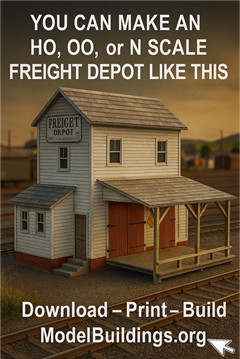
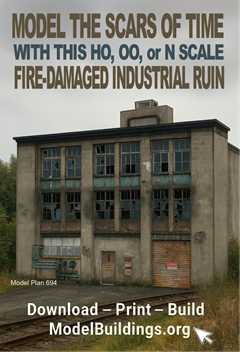
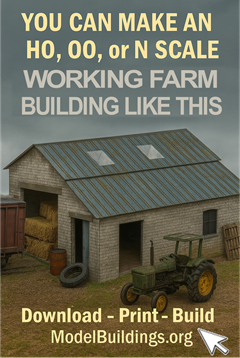
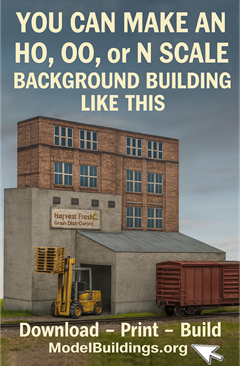
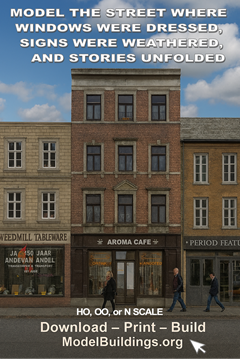




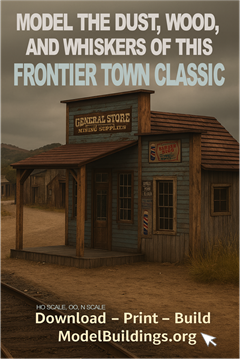
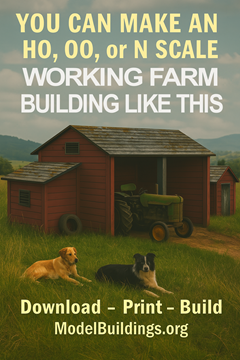
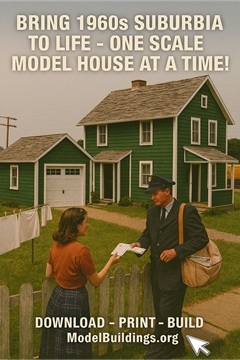
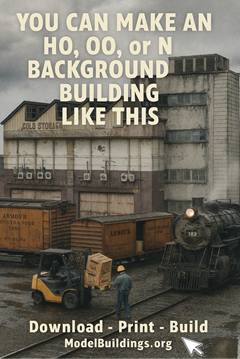
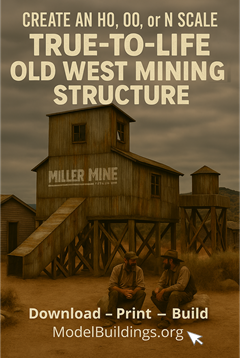
Hi Miles, First off I commend you for beginning in DCC. Sounds like your cab forward is an ambitious start in installing a decoder. Yes it can be done But if this is your first one I would probably start with a less complicated engine first.
for example you will need to have ample room to install your chip and I am going to assume you have sound to go with it. To begin with your going to need to isolate the motor from the frame if it is not already and most likely not. You will need to find room for the speaker/s if sound is included. Also lighting will need to be fed in the engine and I suggest you look at changing to LED lights when you do. Each LED will need a resister in the line with it. A steam engine is usually tight for space and I suggest a simple Athearn diesel engine to start with for practice. There is room to work and place your chip and speakers in it. And since there is room this is a good one to practice on and see what you are doing. Pick One with a simple chassis to open up will work.
All engines you chose to update will need the motors isolated, the feed wires from the wheels to the inputs of the chip (Usually the black wire will hook up to the wheels coming from the left side or rail and the red wire from the right side or rail. Both is as if your looking forward on your engine. To isolate the engine from the frame you will need to lift the motor up and place a strip of electrical tape between the frame and the motor where it contacts the frame. Next you will need to connect the orange and the gray wires to each side of the motor. Use the motor contacts that was previously used or you may have to contact the motor contact points on the parts where they touched the frame. (A BIG CAUTION HERE: if the contact that you will soldier will pop off the motor then soldier the wire to it off of the motor itself If you can test it at this time give it a test run on a test track holding all the extra wires away from contacting anything else metal. It should run fwd and back as you look at the engine fwd and also indicate the same on the throttle you have.
If you are installing lighting then this will be next. The white wire from the chip is your hot or positive wire that goes to the front headlight. You will need to connect it to one end of the resistor then the other resistor end to the LED. The grd wire or as they call it the common wire (Blue) to the other side of the LED. Note there is a difference of which side of the LED is wired too the white or common blue. Do a temporary wiring to determine which side of the LED goes to the White wire. If it does not light in the FWD direction then reverse the wires to the LED. Note the contact and what the LED side in the LED looks like as you will need to be wired the same for the rear or any other lights as well. Next if there is a rear light then wire it the same only connected to the yellow wire and the same common blue wire. (All lights will connect to the blue common wire as that is your ground point. DO NOT connect the ground to the frame…. The only thing that connects to the frame (or wheels is the red and black feed wires ) once you are past the chip with your motor and lighting the common ground is now your blue for all lights. Your purple and green wires are for extra lighting such as ditch lights or cabin lighting of the engine, or rotating beacon or yellow flasher. Red lighting for the rear side of the engine will be tied in with the head lights of your other end. If you have sound then you will have to feed those wires to the speaker/s. The big thing is you need to allow enough wire that when you open and close the engine case that you have enough slack to do so or as I call it your wire loop. Speakers will need a speaker box or you might not have much volume and finding room for it is always a problem. Your chip might have a cylinder like item that is like a capacitor and usually 2 wires to it find a place to tuck it in safe and don’t cut it off. Any soldiering points Do Not OverHeat .
Your lights will need to be held in place. Usually make a plastic socket that will hold it in front of your light lens.Blacken what will need to keep extra light from lighting up the body plastic you don’t want to let light through.
It is nice to go for your best engine first but I would practice on a less important engine first and one that has already got a little space to work in first. Sometimes try one that only will have lights and motor first that you won’t need sound for. Then work your way up. I don’t want you to be disappointed in your first conversion when it is your more favorite engine. If you mess up your favorite engine on your first try then you might always want to hire it done when in reality they are fairly easy. Take your time (cheap or expensive engine. Hope this helps from Newman Atkinson