Everything on model trains, model railroads, model railways, locomotives, model train layouts, scenery, wiring, DCC and more. Enjoy the world's best hobby... model railroading!
Layout Software
Frederick asks:
“Do you or any members have a recommendation for computer software for track layout? If there is some free stuff that’s good. “

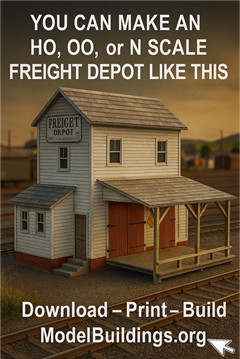
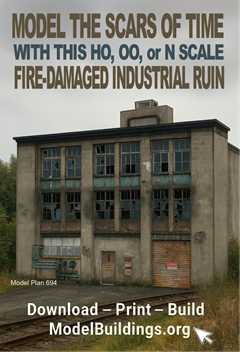
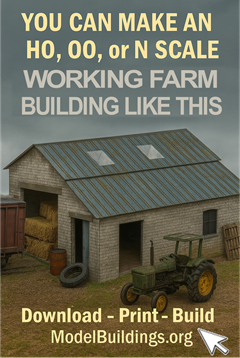
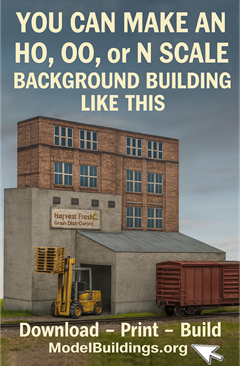
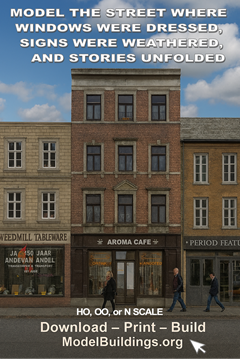




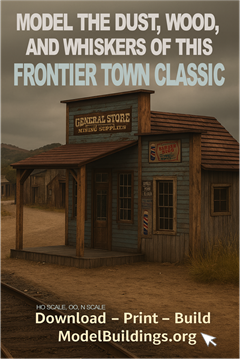
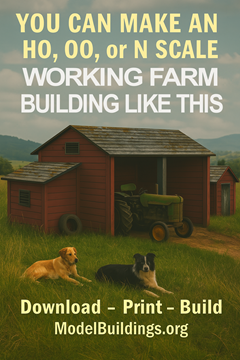
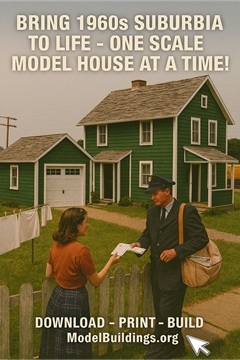
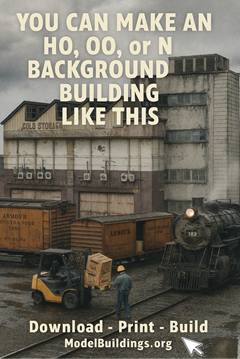
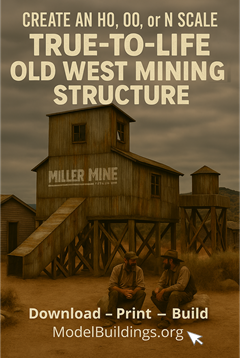
Frederick,
I tried a few different ones when I designed my current layout. The one I settled on was SCARM (Simple Computer Aided Railway Modeler). It was easy to learn had a pretty good library of track from different manufacturers. It is available as free ware but once you get to a over 100 pieces in the layout you need to purchase the license for $40.00 (US). You design in 2 dimensions and add your elevations. With a click you can see your layout in 3 dimensions. There are rudimentary building shapes and instructions on how to design your own building shapes to drop in the layout design. The program will also give you a list of all the track pieces required to construct your plan. Try it out for the first 100 track pieces then you can decide if you need or want to purchase the license.
It is available on line. Just do a search for SCARM.
Thanks everyone for your input very much apricated.
Frederick,
Tomball, Texas
I totally agree with Hervey, I have tried a number of different software packages and SCARM is excellent. You need to spend a few hours to understand a few of the controls, it does not fully follow the Microsoft windows controls as a true windows style package. As Hervey has stated try the free version first and evaluate, once you are happy you will need to purchase as I found out 100 pieces is not a lot, my 100 pieces were used up on a 6 platform terminus station with 75% of the throat junction included.
Consider AnyRail version 6 xx the latest I think is .32. Friendly and easy to learn quickly. Can export the track plan to JMRI too. I like it very much.
Bob S
I used SCARM, but I can’t compare it to anything else. I am modelling 009, which is the British version of HO narrow gauge, and I chose SCARM because it has the Peco 009 track pieces in it’s database. (It also handles flex track, though that can be tricky till you get used to it – watch the tutorials!)
I use Cadrail
Some track manufacturers offer free sofware for track planning, obviously based on their own products, but usable for trying out general ideas for layout planning.
I believe Atlas has a free simple layout guide
I “second the motion” of another responder — for ANYRAIL. I’m not a techno whiz, so this easy to learn and intuitive software was ideal for my home layout. A free trial version is available, but its capacity is limited. I bought it after trying it.