Everything on model trains, model railroads, model railways, locomotives, model train layouts, scenery, wiring, DCC and more. Enjoy the world's best hobby... model railroading!
NCE Power Cab
Alvin models in N scale and asks readers:
“I followed some complicated DCC programming instructions for a loco that worked perfectly. Now it doesn’t work at all. Q. How do I get it back to the factory settings?”
Add your comment and view comments below.

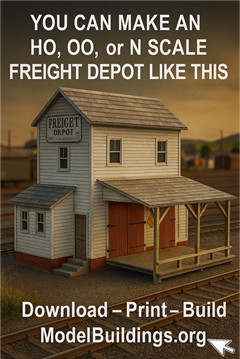
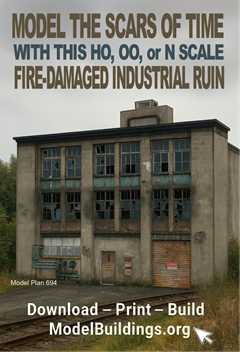
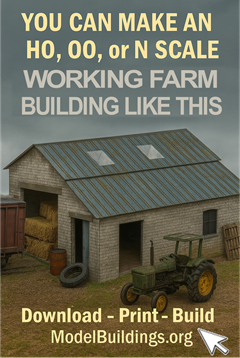
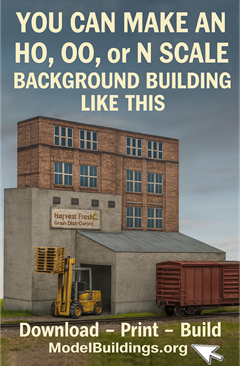
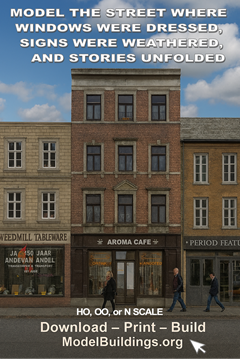




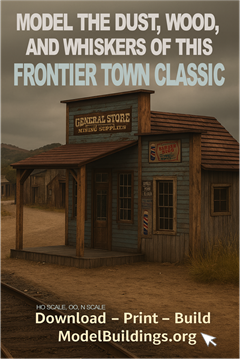
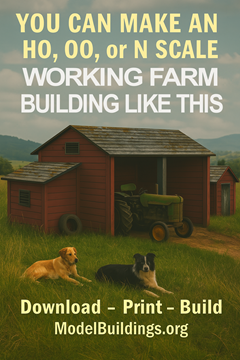
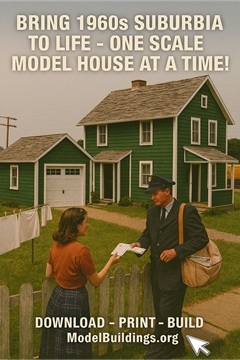
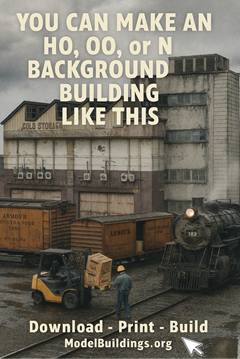
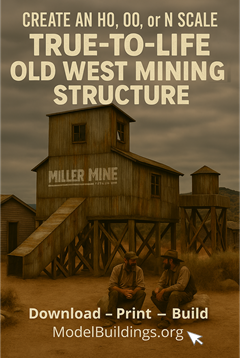
You can try re-setting you decoder. Get into the loco selector and find CV Use CV8 = 8 and this should help you out.
Put the loco on the programming track, and use the PROG button to get to the programming track menu. Press enter. At this point, you should see an option to press 2 to program a CV (page 2 of the powercab manual). Then you reset the appropriate CV number to the necessary value (see powercab manual page 38). So you need to look up the manual that came with the loco decoder (or on their website), to see which cv number you need to change, and what value to set it to.
Good luck!
Also make sure you are not in consist. LOL