Everything on model trains, model railroads, model railways, locomotives, model train layouts, scenery, wiring, DCC and more. Enjoy the world's best hobby... model railroading!
NCE Power Cab Issue
Richard sent in this question:
“I have a problem and I am hoping that you and you followers can help. I am located in Florida and have not been able to get help locally. I have all new DCC equipment and NCE power cab. Everything was running fine and the next day it was not running at all. The screen on the handheld was showing “NCE procab v1.3 cab address =02″. I called NCE and they told me that I have a short. How can that be and what do I do?”
6 Responses to NCE Power Cab Issue
Leave a Reply











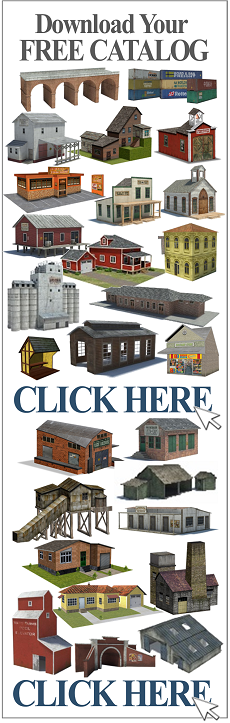
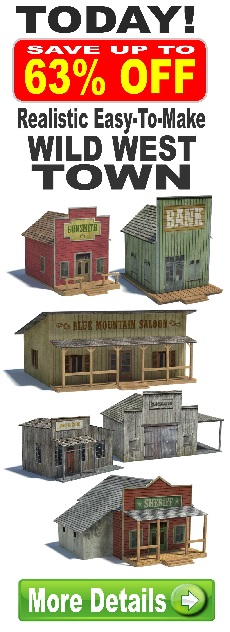
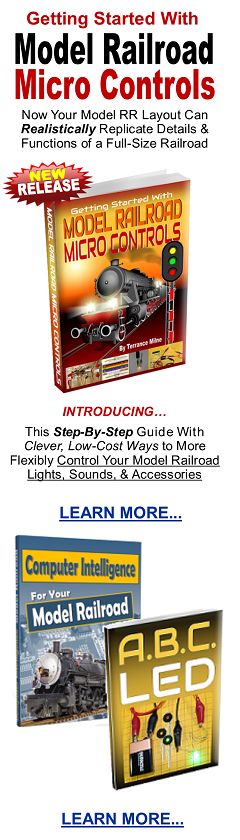
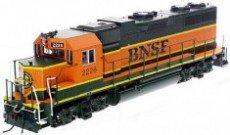

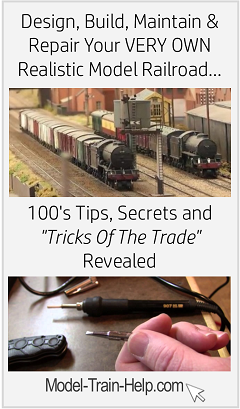
Try removing everything from the track, locos, cars, etc. and see if the short goes away. If it does, start replacing items on the track, a few at a time, until the short is isolated. If the short remains with everything off the track, check the power bus and all the feeders to make sure no wires are touching where they shouldn’t be. If you have reverse loops or turntables powered by toggle switches, check to make sure no wire strand on the connections are touching where they shouldn’t. Check turnouts and crossings to see if a small piece of metal is lodged in the flangeways or frogs. So many places can cause problems!
Is there a local Model Railroad club anywhere in your area ? (Model shops can probably tell you.) They will probably have someone who will be delighted to in return help for coffee, cookies and friendship.
Your title says Power cab nd in the description of the problem it says PRO cab. Which one is it? Where in Florida do you live? I am in West Palm and use NCE for my customers. You can get back to me if you wish.
Try to separate your layout into 2 or more “districts”. by isolating them with insulated fishplates and separate feeds from your controller, This will give you reduced areas to search and enable you to find the short without having to check the whole layout.
I don’t know that that is a short. (I take it you don’t have a circuit breaker in your setup?) According to the internet, if you have a short then the display should be blank. The display seems to be what you would get when you first plugged in the procab, and hadn’t entered any loco numbers. Have you tried entering a loco number as if you were starting out for the first time?
I am a little confused about your question. “Everything was fine” meaning what? Trains running or Power cab was turned on and had power to it. Check the power wires to your track from the cab. It may be not connecting. If your cab starts blinking. There is a disconnect.