Everything on model trains, model railroads, model railways, locomotives, model train layouts, scenery, wiring, DCC and more. Enjoy the world's best hobby... model railroading!
Program DCC Long and Short Address
Joe has a question for the DCC pros and asks:
“I have an Atlas dash 8 with DCC and Sound and a few days ago it was running the way it should be, but I had to do some work with replacing some track. Over the Christmas I didn’t get anything done. Tonight I put the loco on the track and it will only work with the short address of 3.
I started over and programed the short address. I then put it on the main track to program the long address and it said the long address when I hit enter. However, it won’t do anything but sit there with the long address. If I put in the short address, which I don’t want to use because I am going to a train show in the morning to buy another Atlas with DCC and Sound and can’t keep two with the same short address. When I run it with the short address it won’t go over 28 MPH using the NCE Power Cab which is the same one it used to run okay with about a week ago. Can someone guide me please?”
Answer Joe’s question using the green comments link below.
2 Responses to Program DCC Long and Short Address
Leave a Reply
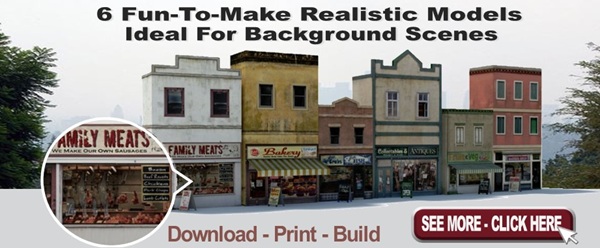








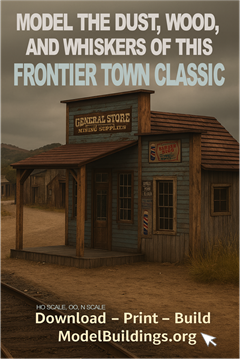
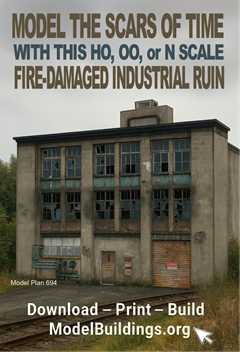
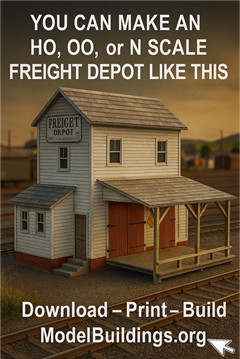
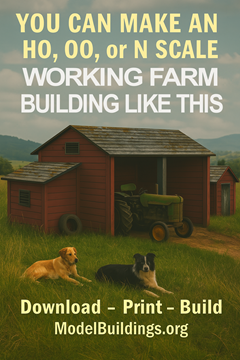
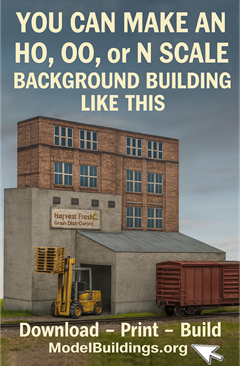
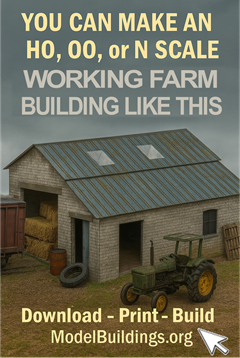
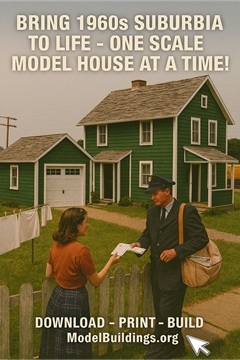
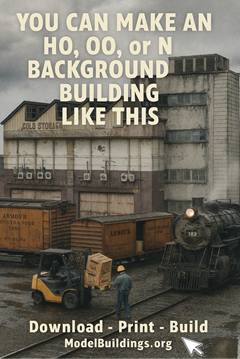
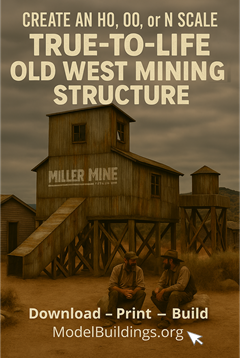
Reset the decoder back to factory default and reprogram the address you want
Joe, Try changing the short address first – to something other than the default of 3. Once you’ve successfully changed the short address, then add the long address. Hope this helps.
Cheers
Alan