Everything on model trains, model railroads, model railways, locomotives, model train layouts, scenery, wiring, DCC and more. Enjoy the world's best hobby... model railroading!
11 Responses to Which is the best DCC controller for a beginner?
Leave a Reply
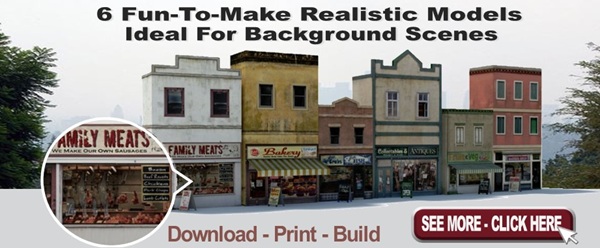








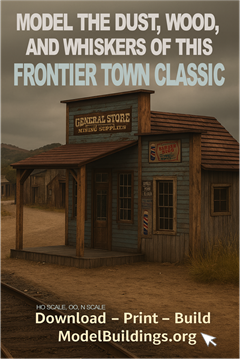
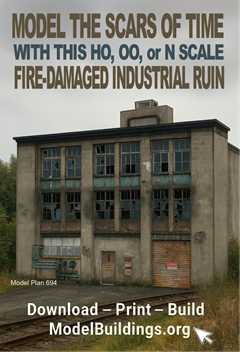
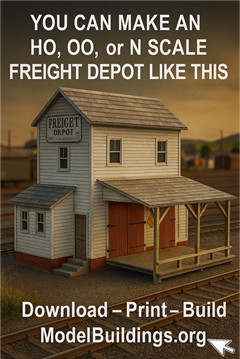
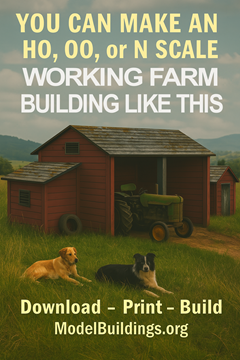
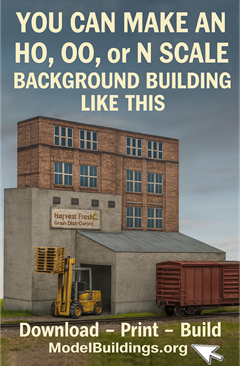
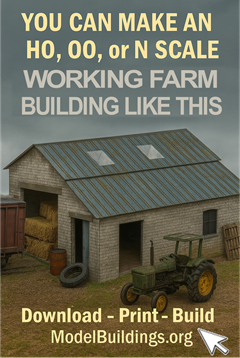
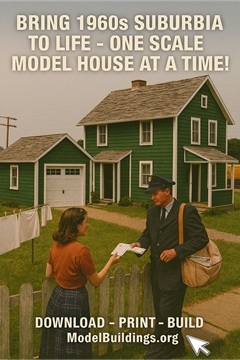
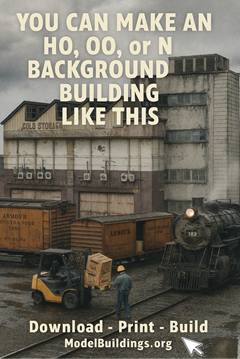
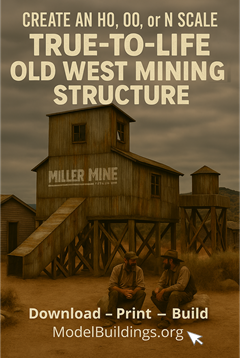
Hello,
I started two years ago so i am a beginner myself.
I hope my advice helps but keep in mind i don’t know so many things as the other enthusiasts.
One year i was only on analogue and the second year on dcc.
I started the dcc period with a roco/fleschmann Multimaus and the basic station and it was perfect for the begining but i wanted more very fast.
So i switched to a z21 (white) station which allows me to use any phone or tablet or even the PC as a controller.
I recomend the z21 If the layout operators have smartphones or tablets nearby all the time.
Furthermore you can install the r-bus feedback sensors from Roco, or the cheaper version from Digikeijs and you can have railroad automatization in no time.
I hope this helps,
Lucian
PS: i will build soon an analogue operated layout, first love is never forgotten.
Greetings, I also am a newbie to the DCC group. There are so many types it does get confusing. I started out with a NCE basic power cab. So far it has been easy to use (the basics). Use the internet to search as many manufacturers as you can, here are two train sites, nscale.net and trainblog.com. You’ll enjoy all you will be able to do with the DCC program, use whatever is best for you.
Safe RRing.
I recently decided to make my new layout DCC. I bought the Digitrax Zeyphr xtra starter set. It is great basic stuff, but is expandable in the future. I have very little operating time with it, but it sure does for me what I want it to do. Here is a 15-minute video about the Zyphr:
http://www.digitrax.com/support/video-depot/starter-sets/zephyr-xtra-starter-set/
Check out Ring Engineerings “railpro”
I’d think twice about DCC if starting out new
I also understand that you can take your trains and controller and use it on any club layout
Hi, I am new to DCC as well. I have an MRC Tech6 command control 2 which can run one train at a time but can be expanded to run, I believe, 6 more trains.
I would strongly suggest NCE Pro Cab, it easy to use the tech support is very good. The company is highly recommended in my area, when I did my research it seemed like the best choice. You can control or program several different things from the Pro Cab.
I for one have operated several different systems when visiting someones layout NCE and Digitrax are the 2 that I have real experience with. Many times you will usually pick one that many nearby layouts use such as clubs around you and see what they are using Both of these MFG’s are good.
I picked the Digitrax Empire builder myself, It can handle quite a few engines and is expandable. My nephew got the Zephyr the one that has the throttle that looks like the older transformers and he has expanded with added throttles and linked to the computer he is running his on his cell phone. He is doing that on mine as well.
On all of them plugging your engine and running is easy. But when setting up an engine on many they take a while to learn and each are different in some ways. It takes a lot of reading and watching others to program an engine the way you want to operate it. So many units are out there, it’s your choice. You can run what ever engine you want on yours and then on somebody elses with a different system. The brand of chip in the engine does not matter except that if you run on one layout first and you had 2 engines consisted then you must break the consist between the engines before you change layouts and dispatch your engines off the layout.( not sure if that happens if both layouts are the same system, but I know it will using 2 different systems. Otherwise you have a command still in your engine that says your 2 engines still work together but on a different system it will not recognize it and your engines will not go anywhere. You then either have to go back to the layout you had visited or if that is too far away then you will need to do a factory reset on your engines and readjust your engine settings if other than the factory set-up. Just don’t buy something that barely handle one train to find that you like DCC and you cannot expand it. On mine I have about 15 engines on the board at any one time powered up and I have 7 or 8 actually running and I have not expanded yet except for the number of throttles and section breakers to different areas of the layout. Go for it, What ever system you start with you will not want to go back to standard DC.
I did an operations session at a layout a few weeks ago and we had engines going different directions on the same track and everything. Everyone had different assignments and schedules. Both layouts used different systems. It didn’t make any difference. And we all had lots of fun. You can take your brand of throttles to another layout using the same type system as I do with digitrax but I cannot use a digitrax throttle on an NCE system and vise-versa. Hope this helps…. Newman
I have been in ‘N’ scale model railroading for 48 years. I started with DCC a mere 4 years ago. My experience so far leads me to ‘Digitrax’ DCC for my own layout. I have 108 locomotives in my roster, many of which are more than 45 years old. I maintain them, but not all locomotives can be converted to DCC. For those that cannot be changed, ‘Digitrax is perfect, because I can still run my older ‘Analog locomotives without the fear of burning out the motors. This is what happens with some other systems like NCE . With Digitrax, any analog locomotive is safe to run under the address ’00’ on the throttle control. Digitrax can be run with walk-around throttles, or cell-phone throttles, as well as just using the control dial on the control box. I have a ‘Zephyr’ 50 control box for my main controller, plus the walk-around throttle using a telephone cord.
I agree Digitrax is a good system and it took me a while to really get into the programing but once I learned it, it is working great. As far as running on the system it was easy. I still don’t run DC engines very long on DCC 00 code and I don’t let them sit as power is going through the engine all the time but I will run them that way to see how well the engine will perform if it were converted to DCC. A good example is Bachman’s Thomas engine. It only runs fast and the moving eyes are just a blur. But on 00 code on the DCC system it will creep and the eyes work as they should. So DCC will happen to Thomas soon. from Newman
I have Digitrax which is very good. It is also what the railroad club I belong to uses, so I just bring my controller along. A friend has NCE which I think is an all around better system to use. Programming on it is very intuitive and simple. Every thing is broken down to simple yes / no type questions. What Don Shaw says has merit regarding running analog but I think if I was doing it all over again, it would be NCE
I am in the process of preparing a new train room after a move. I had an extensive N scale layout but my eyes have forced an “upgrade” to H0.
The new layout will be DCC but the choice will depend on who has what in my district as I will need experienced users to help with advice.
The one thing that concerns me is the trend towards using the internet, whether on the phone, Ipad or computer to run the layout. This concern revolves around the additional “hidden” cost of the ‘net where every command sent and receive WILL involve bits bytes and sometime gigabytes of data transfer, none of which is free. Who knows what a 3 hour operating session with 4 operators on the go will cost? Maybe this is something that should/could be investigated by those advocating this direction. maybe it will makes them rethink their advice.