Everything on model trains, model railroads, model railways, locomotives, model train layouts, scenery, wiring, DCC and more. Enjoy the world's best hobby... model railroading!
Confusion Wiring Switches
Ed has this question for readers:
“I am a novice. I have a single track on a 5 1/2 foot by 9 1/2 foot layout. I have EZ loc track with five switches. I want to wire in the switches and build a control board but I am totally ignorant on wiring. I have a transformer for every switch (which I found out I don’t need?) and they are Life Like switches with the wiring on three sides of the “block? What do I do with all that? Please respond.”
17 Responses to Confusion Wiring Switches
Leave a Reply
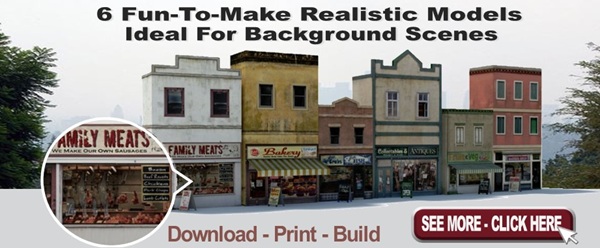







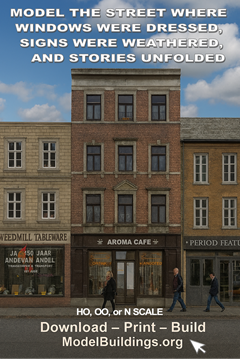


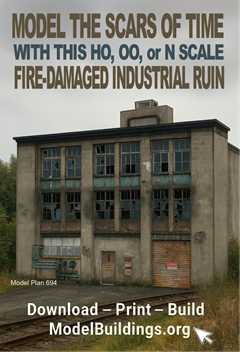
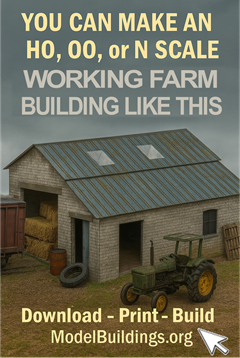
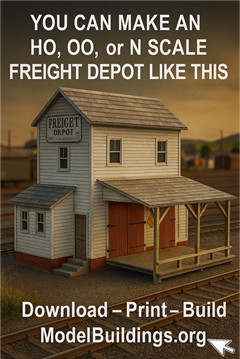
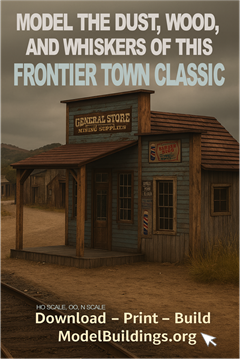
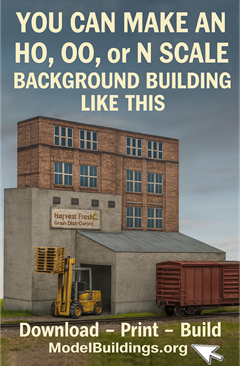
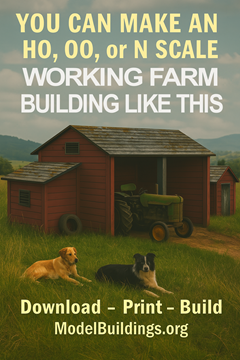
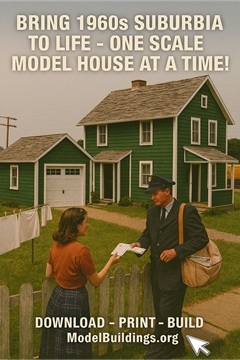
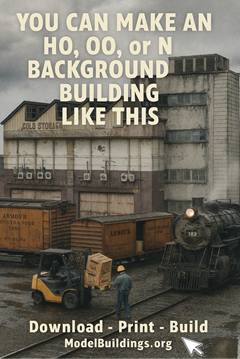
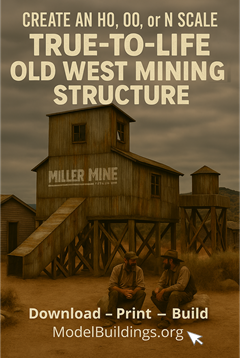
G’day.
I do understand your problem as I have been there. I have only been into trains in the last 3-4 years.
I found two sources for info.
Now it is too lenghty and complicated to just make some statements which would only cause more confussion.
Therefore “Google” your various questions. You will find lots of info, just try re-wording your question a few times until you get your answer.
Also make contact with a train friend who is close enough to drop is and show you.
You could join a club, but that is not needed just find a like minded person.
Sorry I can’t be more help, it would take lots of hours to explain and then I may have your questions wrong.
Good Luck,
Derek Sth Aust.
Is it DC?
Yes, It is DC
Switches from Lionel have 3 wire controls. Center is neutral with activation going to the outer terminals for straight or curve setting. Lionel also had the capability for external power lead on the side to isolate it form the track power.
I had to work through the same thing and built a board to mount the switches on to separate and number them. I then mounted a buss strip under the table and rand power to it on one side and wired the switches on the other. I used the wiring that came with the switches extending the green wiring set to reach their respective positions on the layout, then the panel and power supply were co-located with the main control panel. I soldiered all of the extensions and used heat shrink to seal the bare wiring. I have some pictures of what I built.
it really depends on the switch you have most switches have a center wire for power for the switch motor and then to other wires for the directions that’s underwear just have to go to power source anywhere on your trek the other two have to go back to the switch switch button itself which there it gets the ground I hope don’t know if this helps is probably clear as mud but most switches come with directions wiring is never an easy endeavor to jump into
I confess I did not understand very well your question, but I will try to answer on what I think I understood.
I believe you are in doubt about how to connect coil switches to drive rail deviations.
First, you do not need a transformer for each switch, only a transformer is sufficient to trigger all the switches, if each of them is triggered every time.
The transformer should be capable of providing about 16VAC and 2 to 3A, for the proper functioning of the system.
Usually the coil switches has 3 wires, two of which have the same color and a third one has a contrasting color. This contrasting color is the common of the drive coils thread.
The transformer must have two wires in its secondary and one of those wires should be connected to coil switche common wire . The primary of the transformer must be connected to suitable own power supply.
The other wire of the transformer secondary must be connected to a circuit that passes through the contacts of a push button type switch and then enter to the Common terminal of a SPDT switch.
The two other terminals of the SPDT switch should be connected to the two remaining wires in the coil switches, closing the circuit.
This circuit operates as follows: With the switch lever SPDT we will select which coil will be triggered in switch and then tightens, for a short time, the push button key, feeding the circuit.
At this moment the selected coil is triggered, triggering the deviation. One should not mater this drive for a long time because we run the risk of burning the driven coil, usually because they consume a lot of power.
This circuit must be repeated for each coil/switch set, always being connected to the two wires from the transformer as described above, then, with five switches, the circuit must be repeated five times, one for each coil/switch assembly.
Keep a standardized orientation for each circuit, with SPDT levers indicating the straight and curved side of each switch.
Forgive the concordance and language errors because I use Google Translator and tried to fix the most errors that I believe I have found.
I hope this helps.
Greetings
J.Oscar from Brazil
Get you a spdt switch (single pole dubble throw), it will have a row if 3 tabs on it. And a normaly open push button switch. Take a powe wire and run it to one side of the push button. Off the other conect that wire to the center pins on the back of all spdt switches. You will need one per turnout. Or if wiring for 2 turnouts one switch you can run them to one spdt switch. Now take the outside wires of the turnouts and run them to the outside poles of the spdt switch. All center wires from turnouts run to the cold power wire. Or if AC current then the other turmal. Once wired for the first turnout check to see if the throw is right. To do this flip the spdt one way and push the button. If it throws the way you want your done. If not, swap the 2 outside wires on the spdt switch. Just take your time and you’ll have your panel done in no time.
Try this site if they are like Hornby ones.
http://www.brian-lambert.co.uk/wpimages/wp34a765e8_06.png
Robert
Think about what is electricity…..a flow of electrons……it flows like water but through copper. You draw a picture of your layout and the + and – sides of the track for DC. Volts are the pressure of the water flow and amperage is the width of the river.
Just do a simple isolated track section and add a switch to make the current reverse so you have an isolated section and your new switch controls it. So once you get success just hang on to that and add slowly by testing before you run wires all over. Knowing where to put the isolated connectors is a key and trying to avoid short circuits is in the same idea. First try to understand DC vs AC and series and parallel circuits and add on from there as you learn. When I was 15 I knew more about it than I do now. I had a great layout with isolated track sections that did all sorts of switching moves with the little engines pulling a few cars. But I remember how bewildered I was at first and I just started learning slowly and trying and solving problems all the time by thinking them through. I drew many diagrams and then did the wiring based on what I felt was logical and correct. That’s one thing about electricity, it’s purely logical. You could say two different ideas can’t both be correct, so find the errors and then you find solutions. All a great layout is, is seeing a guy who solved the 250 little problems to get his trains to run after he painted everything and had glue drip all over. Yeah we really had a few guys walk on the moon too and it had colorized dust just everywhere. Just a tip…..do not ask “non-electrical people” for advice because they might just dump negativity on you and you get discouraged and stop trying.
Confusion Wiring Switches. Good Q.
With 3 wires on the switch, one on the common C will be connected to the PSU+ when you move the switchin one direction it sends power to the points motor or solenoid to move the blade. when you move the switch to the other position it will activate the motor or solenoid to move the blade to the other rail. the minus leads from the points motor or solenoids goes back yo the PSU —
i hear ya , i know exactly what you mean. i needed a control board myself so i built one and used a heavy duty tv wall adapter to hook it up . if you email me {so i know where to send } ill send you pics of my board and wiring so you can see exactly how its supposed to be connected.its still in early construction , but its an example .=)
My partner and myself have been building layouts for quite a number of years. We are still in the midst of building a table layout 6ft x 2ft. We have used Peco point motors in the past for turnouts or switches depends where you live for each term of phrase. We are now using servos and controllers which are used for controlling model aircraft. Our control panel is a pull out drawer with everything wired up this is the most simplest way just needs slots for the servos as the arms are wired with piano wire. The control panel is marked out with a pencil for a mimic of the track and the controllers are glued in place, the wiring up is simple if you have the know how, as the servos are plugged into the controller which come wired and plugged.
I will try an post some photo’s on the forum of our layout as its all DCC. And wired into a separate unit which you can adjust the voltage to suit your required needs our unit is a Fusion 200 adjustable power supply.
Hope this helps if any questions please don’t be afraid to ask.
Acquire an Atlas “Complete Wiring Book” Item #0012 – $8.95(US). It will give you all the information you’ll require for this and a host of other wiring questions.
To really simplify matters Ed Buy Atlas Twins for your switches. Hook up is really easy. 2 wires from the transformer on the accessory side go to the first twin, then join the rest of the twins to the first. You will need a 3 strand wire of different color from to go from the Atlas Twin to the switch. 14 or 16 gauge wire will work just fine.
IF the turnouts are activated by a solenoid, BE CAREFUL with the spdt switches. They need to be ‘momentary, normally OFF’. If you hold the switch down more than about ½ second, you will usually fry the solenoid.
I had that experience, well, actually, there was a short in the switch, and fried one of my Atlas turnout solenoids.
Changed all 17 turnouts over to “Tortoise” switch motors and no more problems. However, Tortoise motors can be a challenge to wire if you are not experienced.
Lots of luck.
Ed, For these life like switches the wiring is like they said But also if the switch is held on to long you will fry the switch motor. One time I had controls lined up on the control board for a dozen switches and I had a visitor who by accident leaned their hand onto several of the buttons at once and all of a sudden I had several switch motors smoking. DIdn’t take long. The fix was to put a master on/off switch on the main feed to your switch controls to prevent accidental happenings either with an on/off switch or a momentary on push button that has to be pushed with the controller you are intending to use. There are control panels that will hold several controls but don’t forget the safety switch. Later on converting to tortoise motors is a good idea but will cost a little.
from Newman