Everything on model trains, model railroads, model railways, locomotives, model train layouts, scenery, wiring, DCC and more. Enjoy the world's best hobby... model railroading!
How to Wire a Modular Train Layout
Andrew asks readers:
“I am about to embark on my first HO layout and, after reading good advice on this blog, have decided to construct it in 4 modules. I’ll be able to work on the layout one module at a time. We might be relocating in 2 years, hence my reason for building in modules. My question is simple; Is there any special way to disconnect and reconnect the wires to make relocation easy?”
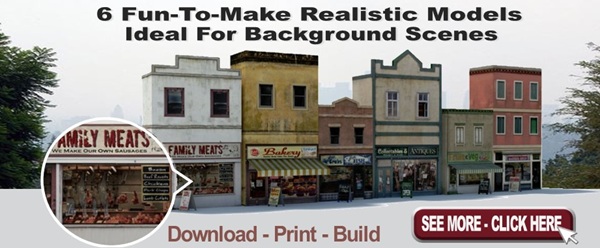

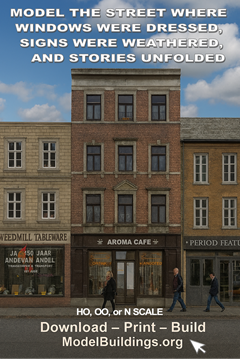


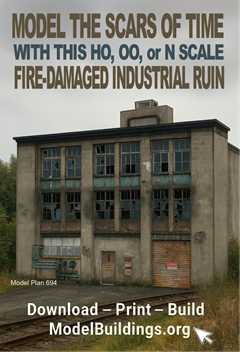
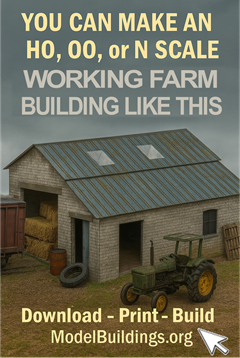
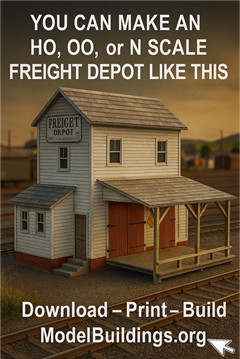
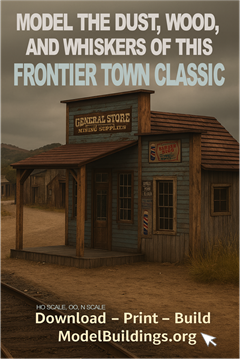
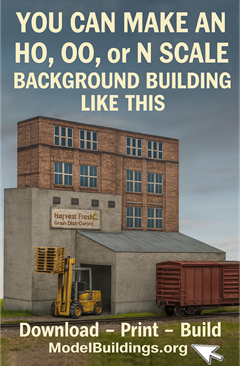
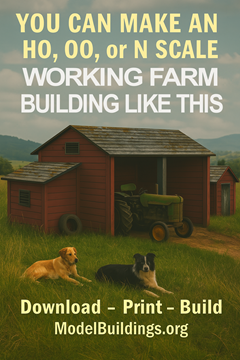
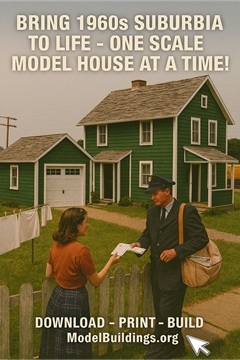
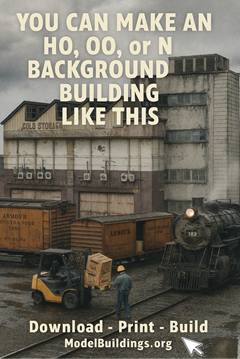
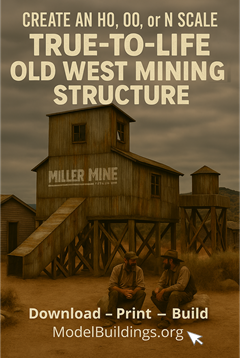

It would depend on how many wires you have or want to have.
For DCC , run your buss then use Ford connectors at the ends to join the modules.
Wires for building lights etc etc can also use separate connectors at the ends.
I hope this helps.
There are too many varibles here to give a real in depth -good answer.
YOU come back with more information.
The NMRA had posted their recommended connectors. See their website for info on the Powerpole connectors.
Use wire nuts. they thread on and off. make sure you use the correct size for your wiring.
I use computer D connectors for low voltage <6vdc and for other DC voltages I use multi pin nylon connectors like these
http://www.jaycar.com.au/Interconnect/Plugs%2C-Sockets-%26-Adaptors/Automotive/2-Pin-MULTI-Pin-Plug-Socket/p/PP2020
Hope that helps
Brod
These are called molex connectors. The pins size is based in the wire size too. Also there is a small tool that is used to remove the pins, it is called a push pin tool. Need nose pliers can be use to pull them into the connector. Connecting the wires to the pins you can compress the end on the pins either by a special tool ( which is expensive) or by compressing the tabs with pliers, and soldier the joint. They can be purchased in various configurations, width and by wire size. I use them in my layout. They also have a kit that has various sizes
Or you can buy packages of 3 or numbers required. The advantage of the kit you get the required crimper
2 prong trailer plugs work good
Andrew,
When wiring for a later transport, be sure to keep the bus wires, if going with DCC on the same parallel, One module has black on the outside and red on the inside. That will speed the relocation process, with making the rewiring very easy by color coding them. The only other tip might be, that if you plan to swap the modules end for end, is to make sure that the track lines up when you flip the module, or when you reassembly it. MR Staff did one similar to this method, a few years ago, making the track where it reconnected, The different pattern they based their project layout on were, a J pattern, F pattern and a couple of others. Good Luck, my friend and happy model railroading.
I would use something robust, not a computer cable wiring connectors from scrapped cars are ideal as they come with long lengths of wire attached. If you want to interact with other modellers modules obviously you need to use their connector protocol but for your own It does not matter.
In find 3.5mm Stereo (or mono) jack plugs are good for frequently removed connectors and DIN Plugs are useless as the contacts come loose. The Stereo Jacks can easily be colour coded if required if you have lots of wires to connect. I use them as connectors for Morley type remote controllers after many DIN plug failures.
I would suggest RCA type plugs and connectors . Are you running DC or DCC?
I do not know if you live in the United States or not. So I’ll be answering with products we use in the USA. The US company I would recommend is MicroMark (micromark.com) They have what are called suitcase connectors. To use the connector, you open it and place your wires in. Then you snap it shut, job done. The nice thing is you open it and pop the wires out. This way you can wire one module to another and if you have to move them, just open the suitcase. MicroMark has many different types of connectors, wiring aids and small tools, LEDs, decoders, motors etc. Hope this helped.
Welcome to the hobby. You will love it!
There are new snap connectors that will make your connections convenient for each module. You could also establish separate blocks for each module and run them independently. Then run one all throughout the completed layout.
Others will have more detailed advice. A great reference for these wiring supplies is website
micromark.com
Cater to the hobby..
Hi Andrew,
Modular is the way to go and I recommend you watch Boulder Creek Railway video part 1 on you tube. however I recommend that you work out how many wires you want to run and use a different color for each one. There are numerous multi contact plugs and sockets available from most electrical stores and use these to disconnect your wiring when you need to dismantle the layout, these usually fit one way round. I have used ribbon wire i.e. different color wires in a ribbon and these work well. Some care will need to be used when connecting your dropper wires to the ribbon. I stagger connections along the ribbon to avoid short circuits. Make a list of what the wires feed etc. and connect accordingly. this will work weather you have DCC or DC control. You could keep your track buss wires separate and use a heavier gauge wire to avoid voltage drop due to wire resistance. My modules are 600mm wide by 1200mm long with 150mm sides which makes them very stable. Hope this helps.
HO is a little different than my conventional O gauge 3 rail but here’s my general advice
1) use one bus line for your Ground for your entire layout
2) then cut and connect your 4 modules using Ford clips
3) do the same for your positive power
4) use 4 different colored tapes and mark each module differently. I did black + a color for my Grounds, and red + a color for my Hot Powers.
5) use the same methodology for you turnouts, and a separate one for accessories
I found this makes for easy identification should you get a problem
Steve
Steve
If you expect to need to connect and disconnect them often, you might consider a special connector system called “anderson powerpoles” which come in several sizes but provide firm, solid connections. They are frequently used by amateur radio people for low voltage (e.g. 12 volts or so) wiring. If there are lots of switch or turnout controls, etc., you might want something different, but these would work great for track busses, dc or dcc.
What has worked for me for just a simple One module Display layout is the 4 pin flat trailer harness kit (car to a towed trailer) the connection is polarized and color coded. I keep one end connected to my power supply, and the other connected to my module at a terminal block under it. Another way I have seen published somewhere years ago, was to use terminal strips under each module at each connecting end, then bridging those terminal strips from one module to the next with colored wires, different for each conductor. Time to move? just cut the wires spanning each module interface. Hook up the modules in their new home real easy!!
Look onto Anderson Power Poles. Use the 15-30 amp size with the connectors appropriate to the wire size.
Anderson Power Poles works best for electrical joints if you are going to be relocating the modules.
Hi Andrew, I had the the same concern/problem, what I did was to use some of my “Old Hard Drive Ribbon Cable and pin outs to make the connections since the “plugs are keyed I did not have to worry about which way the plugs connect, and the ribbon allowed me some wiggle room on position on both sides. I also doubled up pairs for any major loads.
I hope this helps you. Wayne
I bought male female wire connectors and used those. You see the layout I’m building is in two sections. With the connectors I bought I can disconnect and reconnect as much as needed
If you are using DCC just hook connectors to the feeder wires and make the track break at the edge of each module….make the first module large enough to run a switching layout and you will be up and running….
Anderson Power Poles work best for electrical connections on modules thet need to be moved.
Andrew, I would use either Anderson plugs or multi-pin canon plugs and sockets.
Anderson would be my preferred.
They come in different sizes and if assembled with care, are easy to plug together and polarity can’t be reversed.
Also they are light weight and positive connection.
I use them for removable bridges.
Merry Christmas,
Derek.
Kingswood South Aust.
This could work for you: cigarette plugs like those you have in cars. They are robust, cheap, and can handle two wires at a time, so one circuit per set of plugs. One end is mounted to the module (female end) and the male end will need to hang from a cord of some kind on the other module. I put this to use on a small N scale layout. Check out my post “South Dakota in N scale, Part II” on my blog, jjwtrains.blogspot.com, and look though the images. Third one down shows how I wired the transformer to the module using the cigarette lighter plugs.
Good luck!
–James
Well there is special plugs if you’re going to join a club
But if you’re just doing it for yourself dishes whatever you feel will work the best
And if you are going to join a club usually the club and plugs to give to you or they will tell you what to buy so you can join up and they will tell you how to wire your modules for all the wiring is correct to match up with there’s
Try Luminaire Disconnect Plugs, item # 30-1302S Power Plug from Home Depot. I got these in quantity very cheaply and they work GREAT! Fairly fool proof.Sorry the attached photo is blurry. I hope my model skills are better than my photo skills.
If you are using DCC, the least expensive and availability Trailer Light Wire 4 Way Wire Flat Connector (male and female). They have 4 pins using 2 for the track wires and 2 for accessories. If you are running buss wires you can buy quick wire connecters for trailers to hook up the lead wires form the track. Also you might want to buy Car light bulb electrical grease to put in the plug connectors to prevent any problems because of possible corrosion later on.
The connectors will work for block wiring. You just need more and be sure to label them, did I say be sure to label them.
Hope this gives you an idea, loyd
I am with a Modular group that uses Molex connectors. We use 4 pin connectors for the main DCC bus. Then 2 pin for a 12 volt bus. Fry’s electronics is a good source here in the western United States. Molex makes single pin to at least 12 pin plugs.
I use 4 prong trailer plugs and if I need more so the plugs don’t get mixed up I will reverse the next plug so the plugs cannot get mixed up from Newman
If you have a lot of wires RJ 11’s RJ-45’s telephone connectors really work well they’re easy to disconnect And connect, connect makeing it a whole lot easier if you have modules that you want to transport as well.
I am building a layout with 14 modules with DCC and CanBus so the most effective electrical couplings I have found are Aero type plugs available on a well known auction site, available in various sizes and very cheap
My recommendation,;”Go with terminal blocks”.
They can be mounted on the underside of each module. Make sure that each terminal block lines up with the corresponding terminal block on the next nodule. Then all you need to do is use solid wire to jumper across the gaps between modules. When ready to move, just snip the jumper wires and move. When settled in the new location, you can remove the old wire pieces and re-jump the terminal blocks with new solid wire. If you plan to join a model railroad cub later, this would allow you to make adapter cables to electrically mate your module with their layout.
We all live in different locations, think differently so the shortest distance two points is a straight line. .What works best for you(short and long range) will be the answer.
Hi Andrew,
There are as many ways to do this as there are responses and they are all good ideas. So it comes down to personal preference. Mine is terminal strips or Cinch-Jones connectors. Both are available as surplus on Ebay or my favorite surplus store All Electronics. Both devices have been around for years