Everything on model trains, model railroads, model railways, locomotives, model train layouts, scenery, wiring, DCC and more. Enjoy the world's best hobby... model railroading!
Problem: Athearn Genesis Loco Won’t Move Forward or Backward
Doug wants advice from readers please:
“I bought an HO Athearn genesis F3 A-B set from a show. I suspect it sat “on the shelf” for a while. The B unit still works fine, but the A unit will no longer move. It has full sound but won’t move forward or backward. I suspect that I might have pressed a function code on my controller that turned off power to the drive wheels. But I cannot figure out what I might have done. Any suggestions?”
4 Responses to Problem: Athearn Genesis Loco Won’t Move Forward or Backward
Leave a Reply







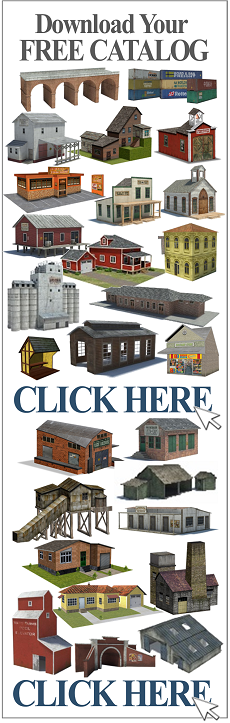
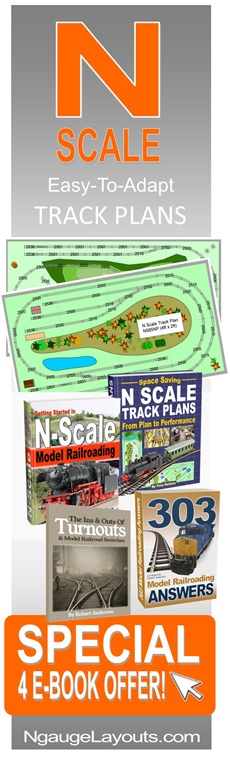
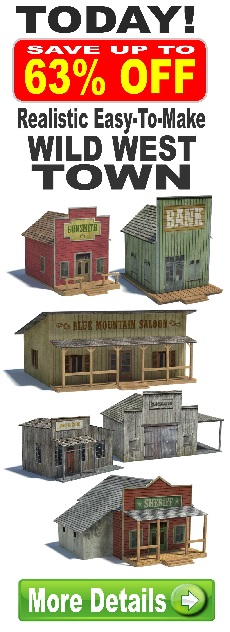




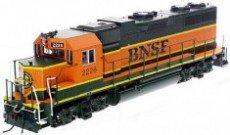

OK Here is how to start to check it out. The address might not be set or the chip has lost it’s way in the cybor space somewhere. If it does not run on it’s serial number or on 03 code then do a factory reset to get tha settings back to the factory settings. To do that most rests are to go to program and go to CV08 and set it to 008 and press enter. if your DCC system does it different then go by the settings they tell you to go to. When pressing enter the info should show it took good . After you are finished come back up with power and go to address 03 just like you receive a new engine and it should operate on 03. If it is now operating you can reset the address to the serial number of the engine depending on your liking or system Hope this helps. from Newman Atkinson
I meat to ask if your engine is DCC or DCC but it does sound like it is DCC. A lot of times a set of engines will get consisted on one DCC System and they will not be de- consisted on another system. I took a perfectly good running set of engines to a friend’s house and we set them up and ran them in a consist on his NCE DCC system. But in my hast to get home I forgot to get them deconsisted before powering down. My system is a Digitrax, and so the consist that was set up on his NCE system does not read on the digitrax system. Although both systems work the same and just like the other, it when writing the consist to the chips in the engines they are written so they don’t like each other.. So always de- consist and proberly shut down when going from one layout to another even if the system is the same brand. If this is the case, a full reset to factory settings will have to happen as stated earlier. from Newman Atkinson
If I had driven back up to my friends place and had placed them back on his system I could have or at least should have had the consist still recognized by his system and could have de-consisted and properly shut down. But since he lived over an hour away I elected to go back to the factory resets and start over rather than use 2 hours of gas and my time driving to and from his house. I actually did not know at the time what I had done. But after the fact it was easier to just go back to factory resets and start over as we did. from Newman
Doug, If you have not found the problem yet, Pop the hood and check the wires from the DCC Chip to the motor and ensure the connections to the motor are good. If the Athearn Engine was an add on DCC it might have clips from the wire harness to connect to the motor. It doesn’t take much to have a clip come off or the fine wires to break. While you are in there ensure the motor is still insulated from the frame. Some folks will insulate it with a strip of electric tape. The contact could have rubbed through the electric tape.just by chance. from Newman