Everything on model trains, model railroads, model railways, locomotives, model train layouts, scenery, wiring, DCC and more. Enjoy the world's best hobby... model railroading!
Drawing Curves
Des asks readers:
“I am looking at the possibility of a model rail system in the future and I would like to draw the track layout first. My question is when drawing curves and the diameter is quoted at 20 ins – is that measured at the center of the two tracks or the inside or outside rail. I will most likely go OO.”

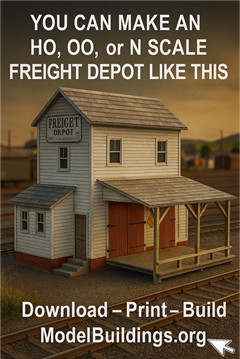
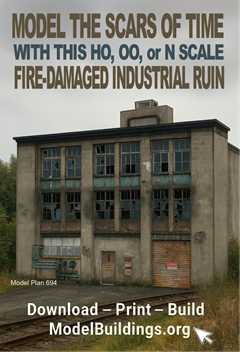
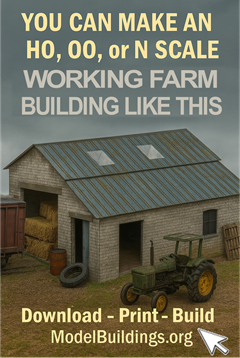
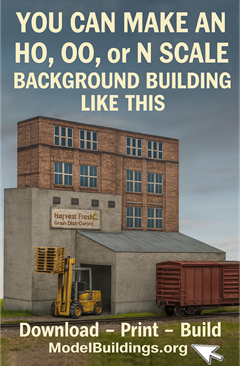
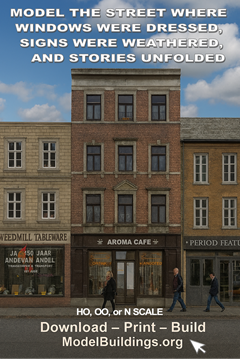




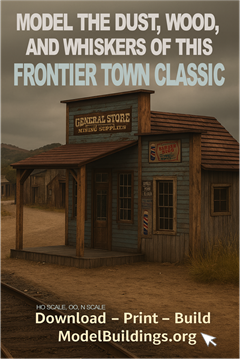
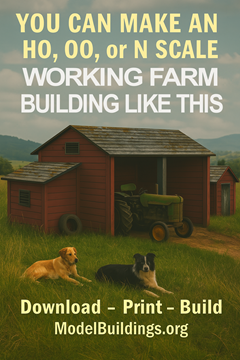
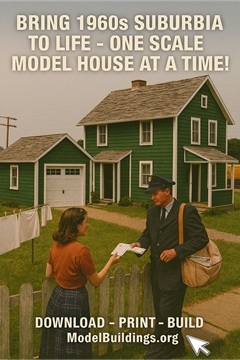
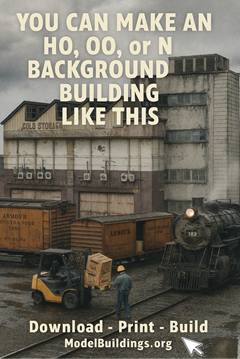
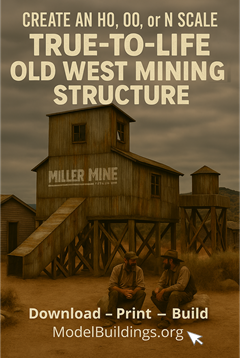
Des, When they talk diameter they are looking at the complete circle from one side to the other. Most consider the turn in radius where the center of the track (usually in line with the center nail holes and using a center point to pivot the radius around. But any time you can shallow out the curves with a larger radius then do so. Most train cars and engines have a minimum radius they can handle but they will do even better if you get a larger radius (farther from your pivot point). A simple yard stick can work where you hold the zero point as your pivot and set your pencil at the radius you want and strike your ark ( such as 28 inches) Also when planning your radius in you don’t want your track to suddenly start the turn at that radius. you want the track to blend from the straight section into the curve smoothly getting to the radius of your choice. If you have ever watched a lionel make the turn using sectional track the train suddenly turns. You want a smooth transition to the curve. You also want the rail to line up straight at the joint from the straight to the curve. So many times the rail has been set crooked at the connector which is a set up for derailments. If you are using flex track in your curves and you have rail connections in the curve. Flex track has a tendency to want to go back straight so I fit the track for the curve then straighten the rail on both sections and connect them together. Soldier the connection and when the rail is flexed back to the curved position it should be a continuous radius through the whole connection and not a jog at the connection.
Hopefully these are some helpful hints for you. from Newman
I agree with Newman, the larger the radii the better. Rather than hand drawing your curves there are several CAD (computer assisted design) programs for track planing that can be down loaded from the internet. When your are satisfied with the curve that you like, just print them out in the proper scale and use them as a template for laying your track.
I use SCARM software for all my track plans. It is available for free, just google for it. It can even display your track diagram in 3D and provide a parts list too. It uses track types from dozens of manufacturers.
Thank you for mentioning SCARM. I want to build a layout using the now discontinued Hornby O gauge track. From what I see this program supports that. Since I’m using clockwork engines and not electric, I’m thinking I don’t need anything oval or round, just point to point. It’ll be interestng to see how the program handles that.