Everything on model trains, model railroads, model railways, locomotives, model train layouts, scenery, wiring, DCC and more. Enjoy the world's best hobby... model railroading!
Keeping Track Of Model Trains
Raymond asks:
“Are there any recommended free programs for keeping an inventory of my model trains?”
Add or view answers directly below this post.
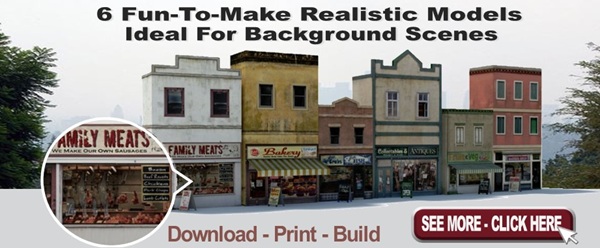

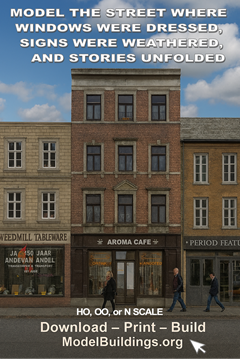



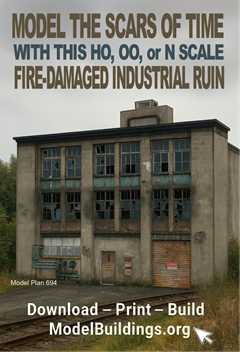
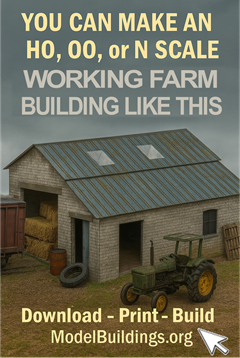
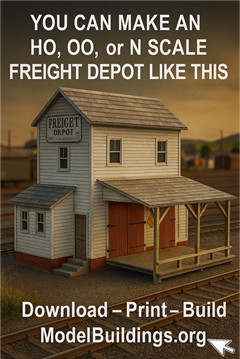
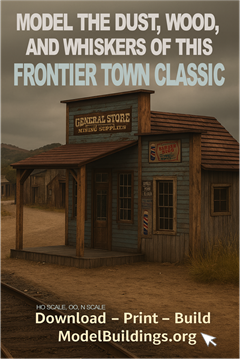
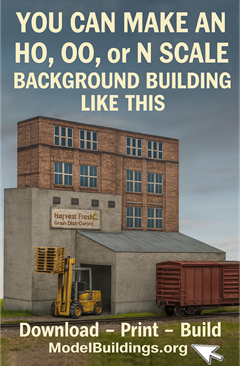
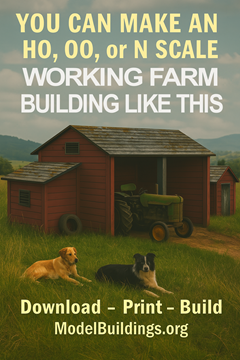
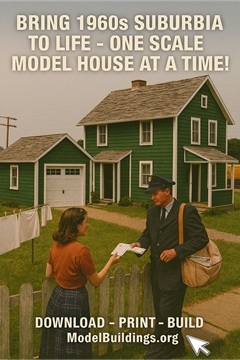
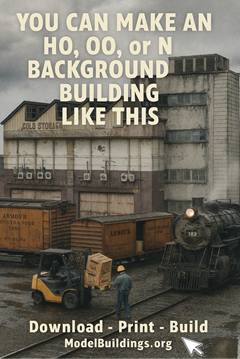
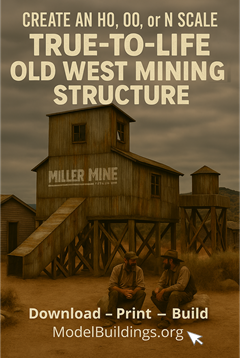
You could look at an Open Office spreadsheet or Softmaker Office which has a sreadsheet component.
Robert
I’ve seen some software someplace or a web site, but frankly a spreadsheet works fine for me.
Or this
hattonsmodelmoney.com/tradein/stash?utm_source=hattonsmain&utm_medium=link&utm_campaign=hattons-listsyoucanmake&utm_content=collections
There is “Easy Model Railroad Inventory”. But I tried it and felt my own excel spreadsheet was better; as suggested above. The other is what is supplied with JMRI. But you need some PC knowledge to get there. Personally, take the time to create your own. You start with columns of “what you think you need”. And as you go along inputting data, you can add columns for whatever you want. It’s your baby and you can create it the way you want. You know, start off with RR, ##, type of car, etc. And then as you go along, can add type of coupler, type of truck, etc. And pretty soon you have a decent inventory.
The chaps are right, the “dedicated, Commercial data bases” are not a patch on good old Excel, Supercalc and its camp followers.
You build it as you need it
Within JMRI is a Roster you can populate. Or under JMRI – Operations, you can identify all your rolling stock.
The simplest approacy is a spreadsheet of your choice. Consider the elements of the data you wish to capture and assign each to a column.
Excel or general spreadsheets are more than adequate – agree as above.
Just use a simple spreadsheet program
Like others, an Excel spreadsheet or similar ‘normal’ spreadsheet programme is the way to go.
I originally used Excel but wanted more flexibility of info from the stock lists. When searching on the internet I found some software called ‘Model Train Catalogue’, this has proved to be excellent as it contains all the parameters for railway stock, including infrastructure as well as loco’s and rolling stock. There is even a section for adding notes to cover any work done to your items.
Most importantly it is free.